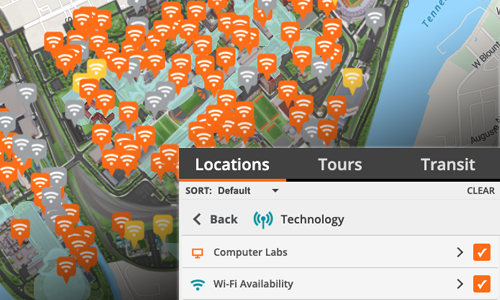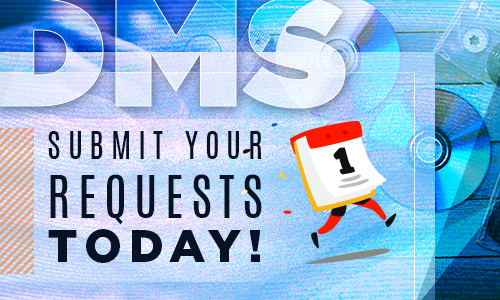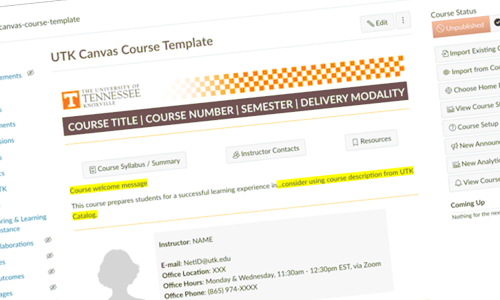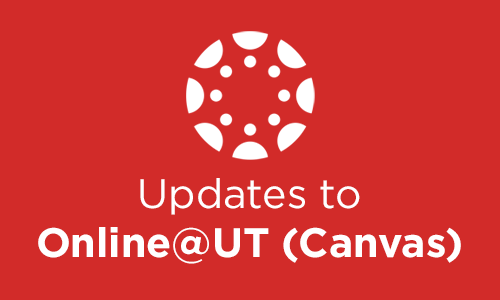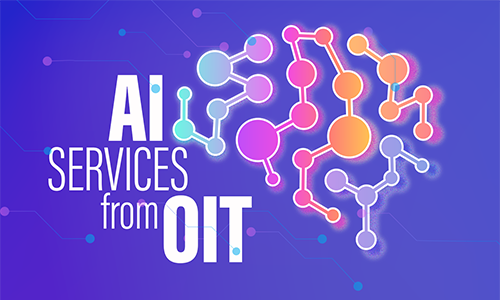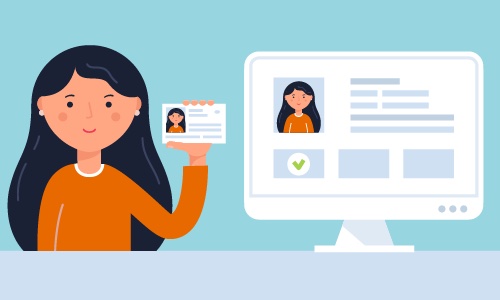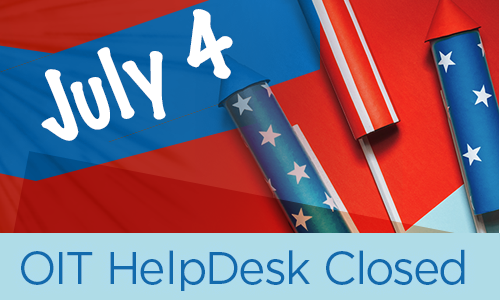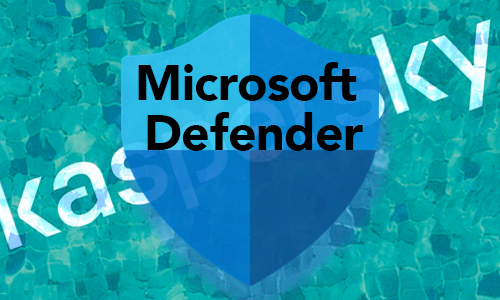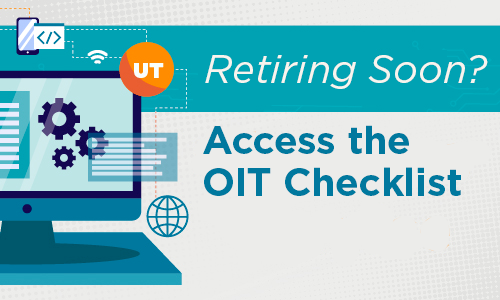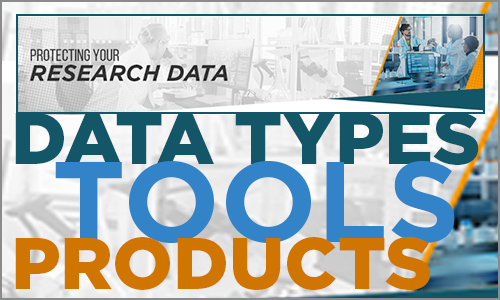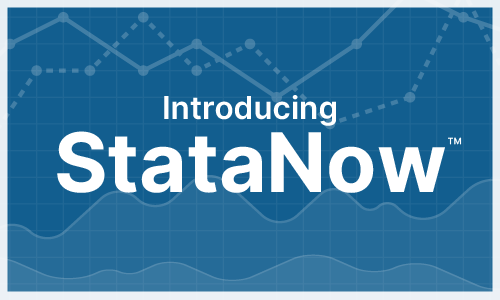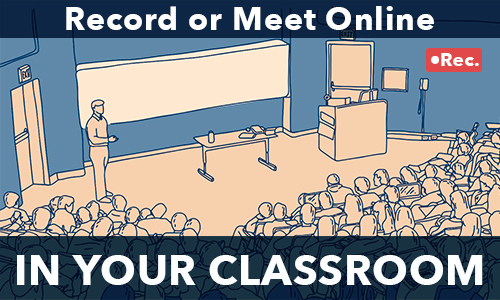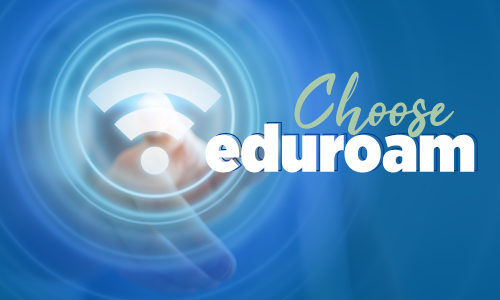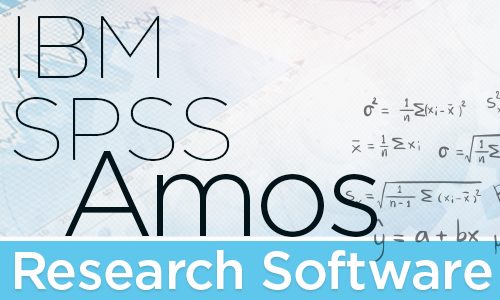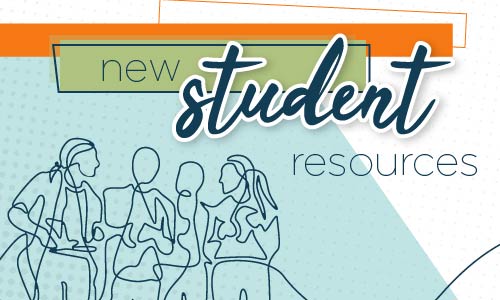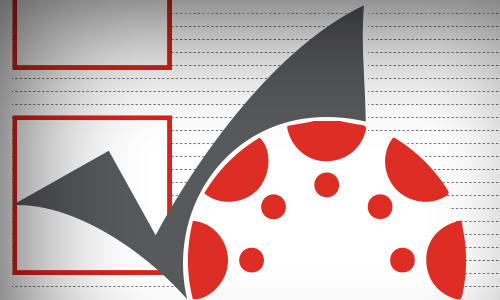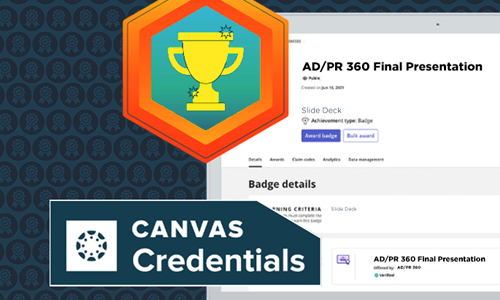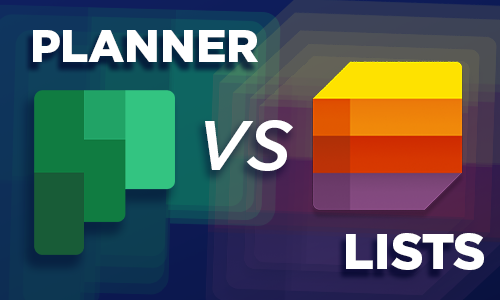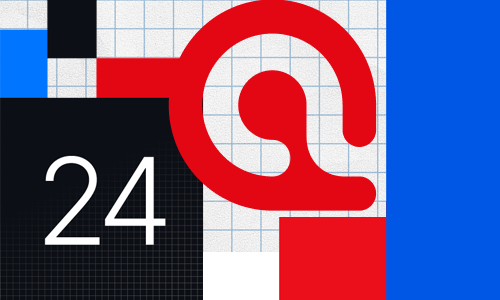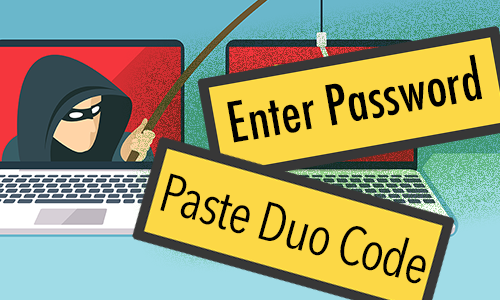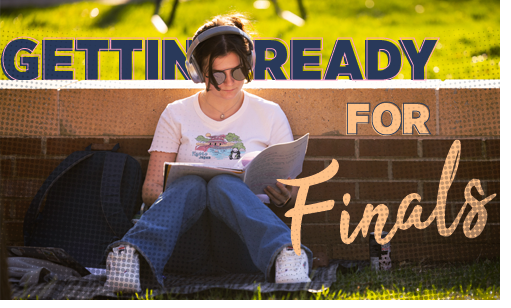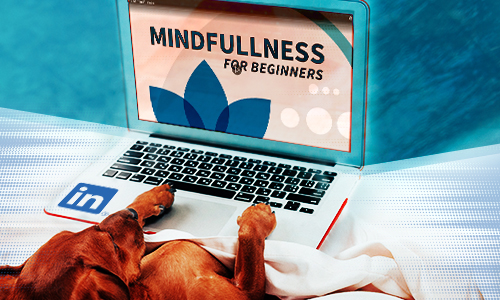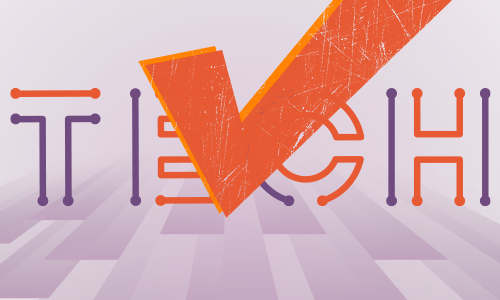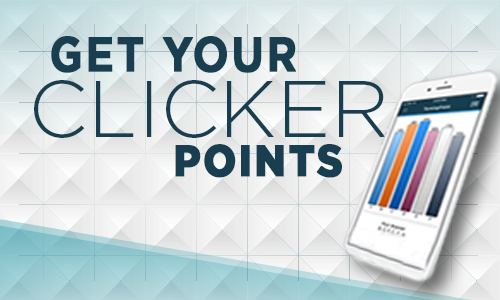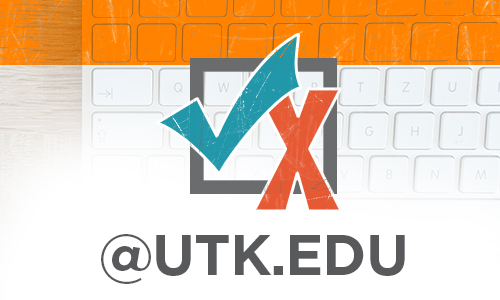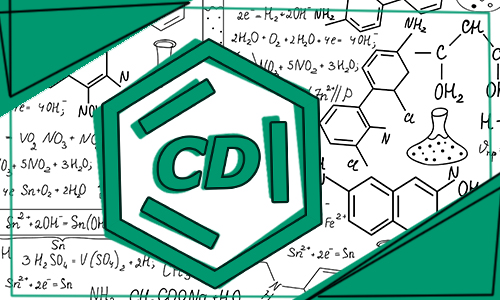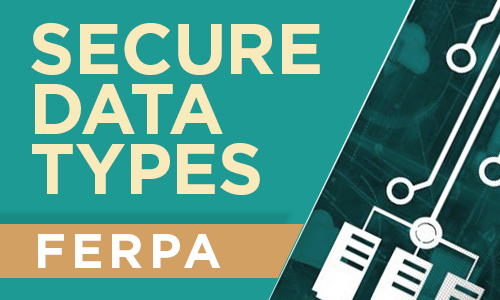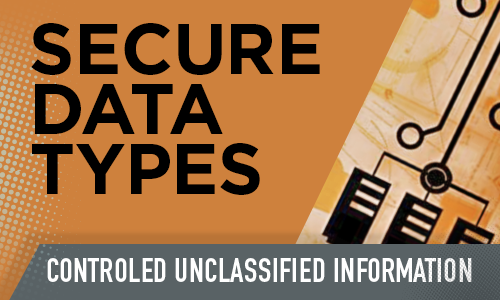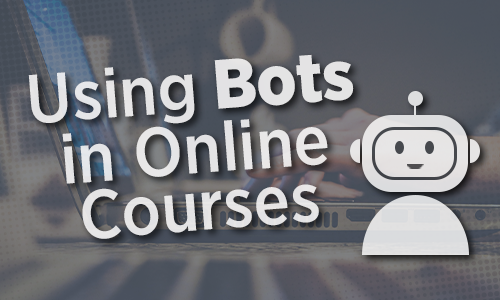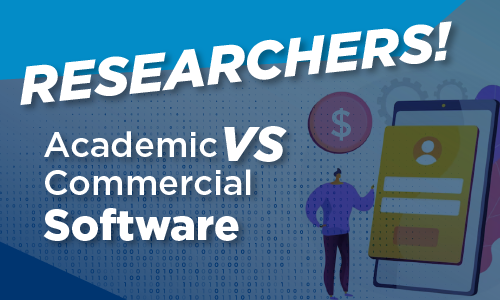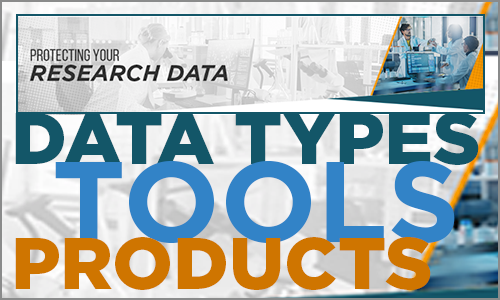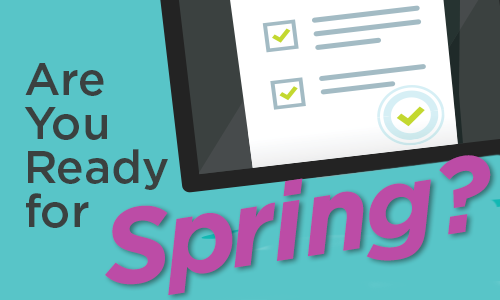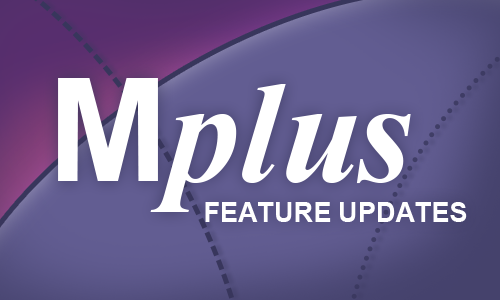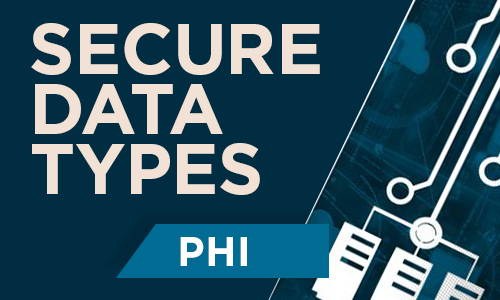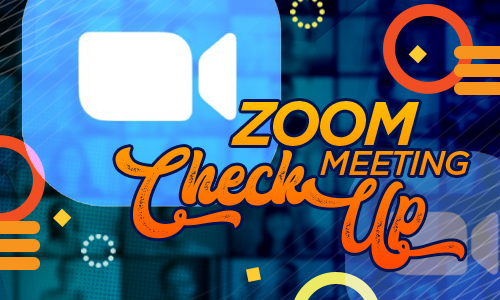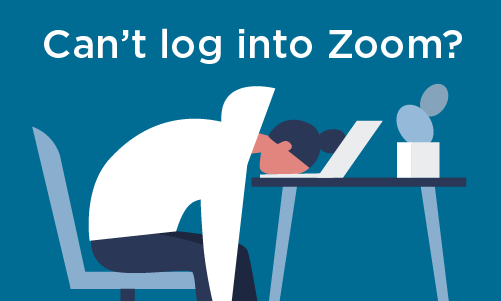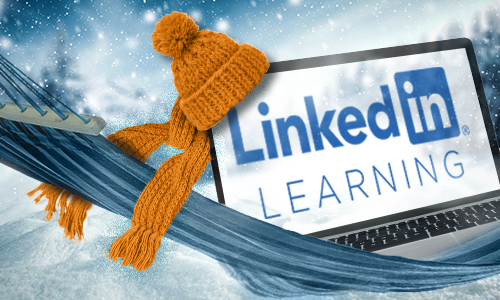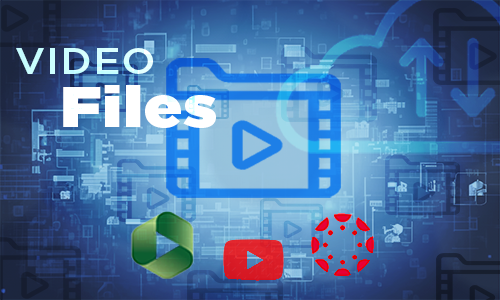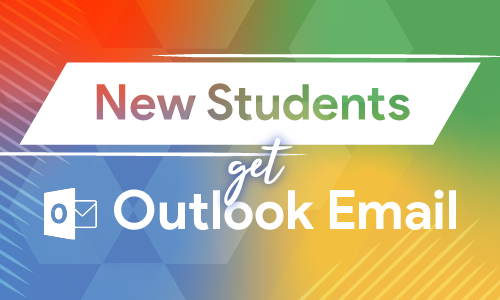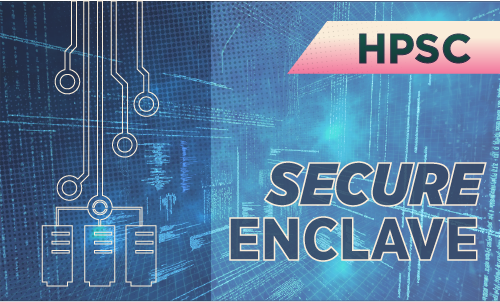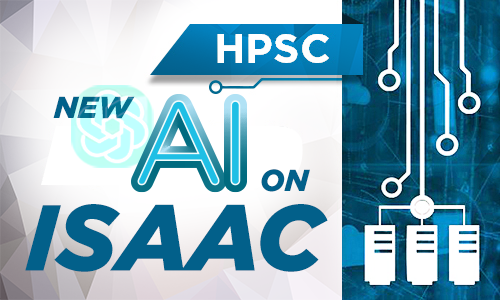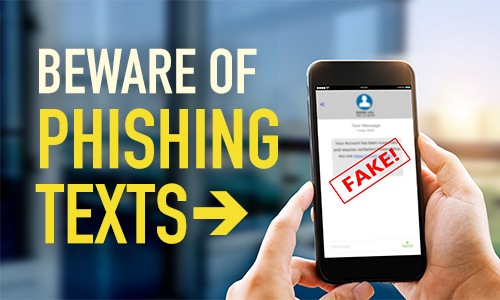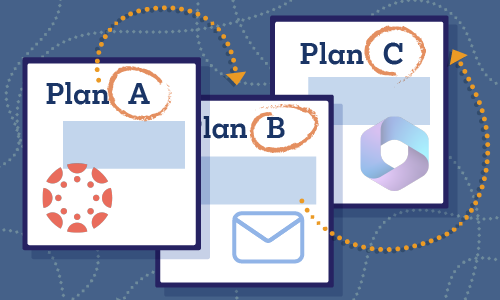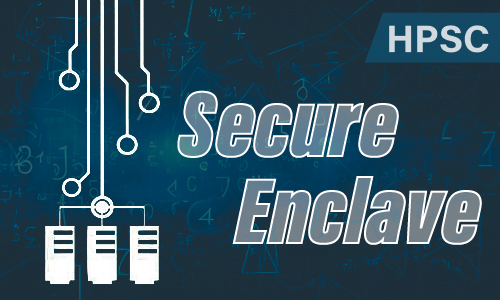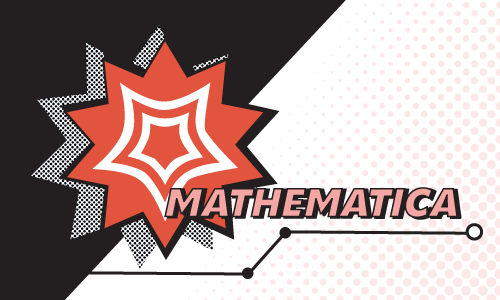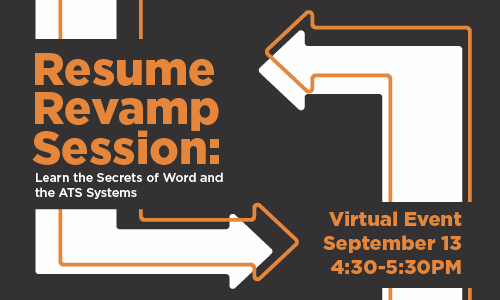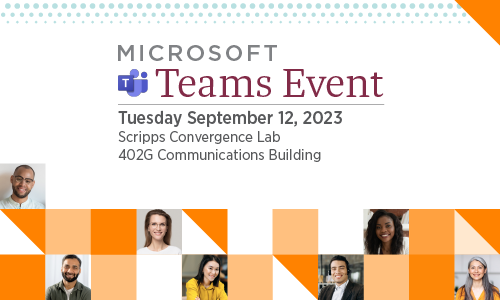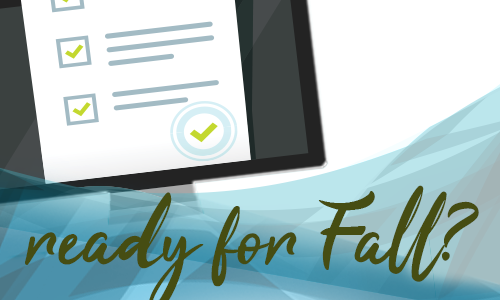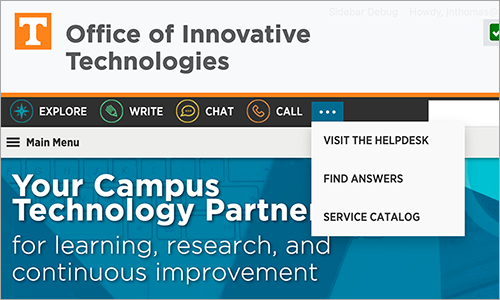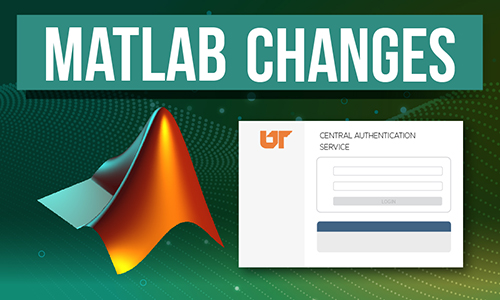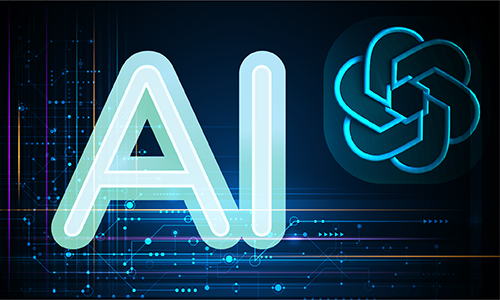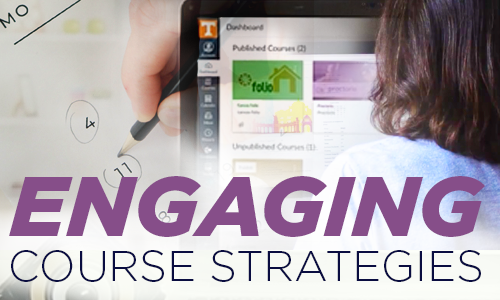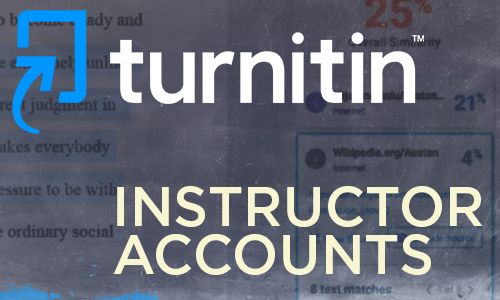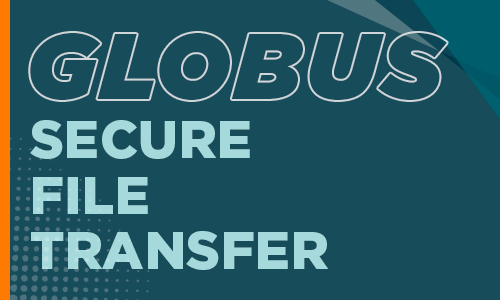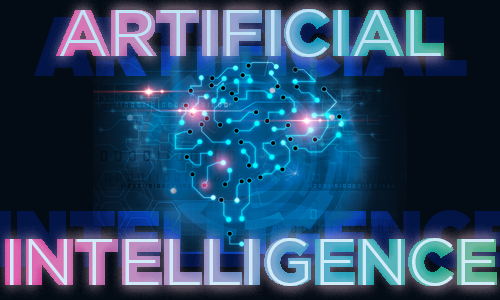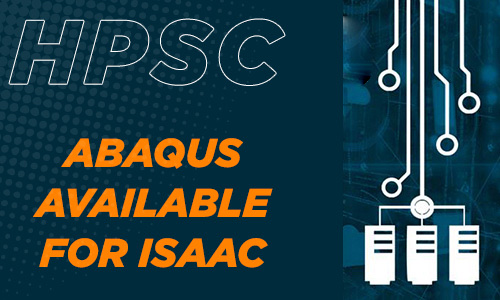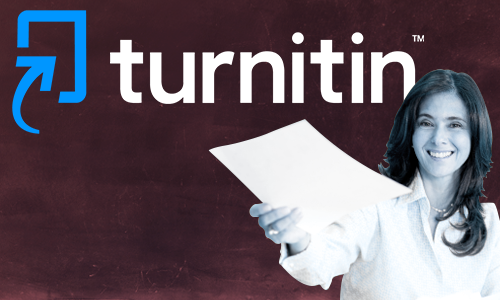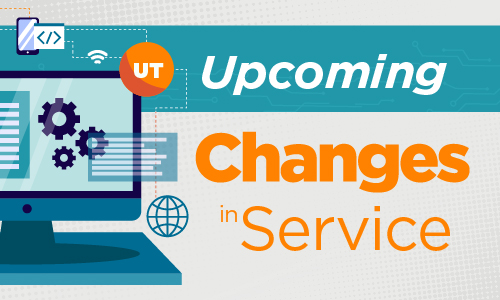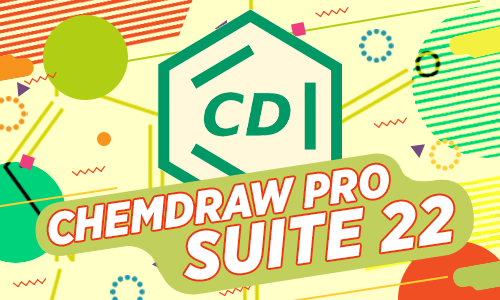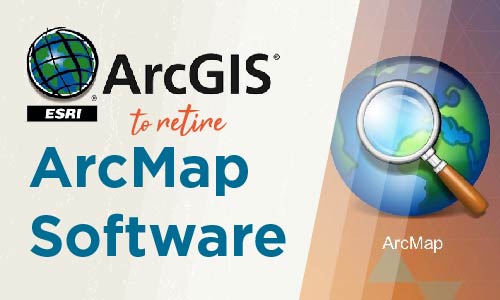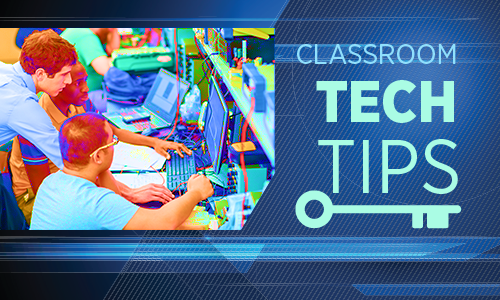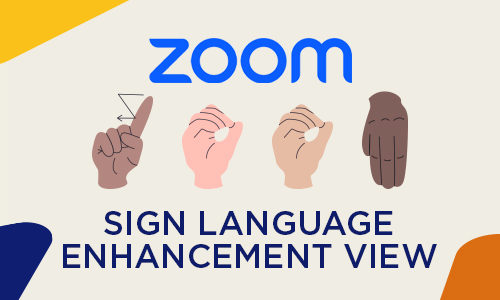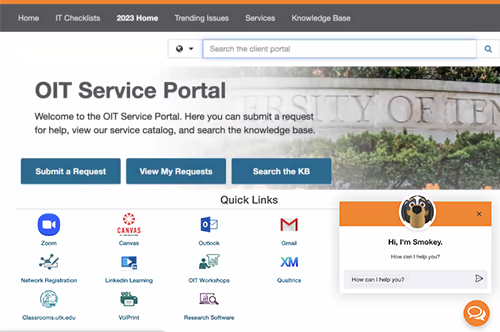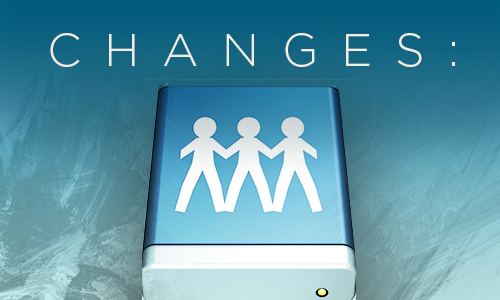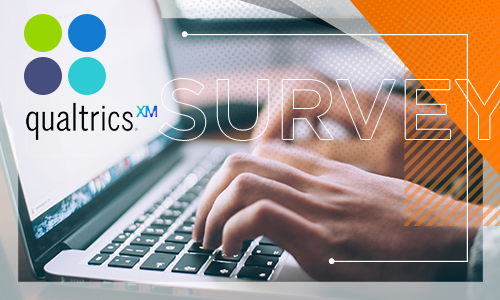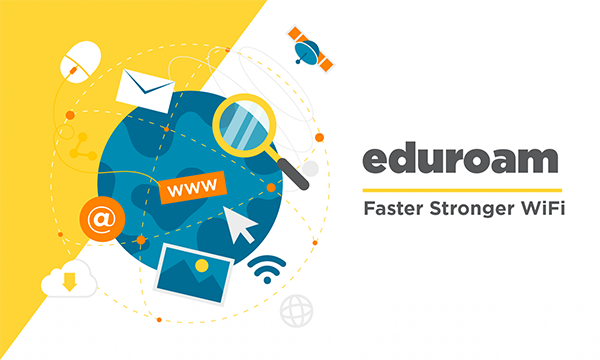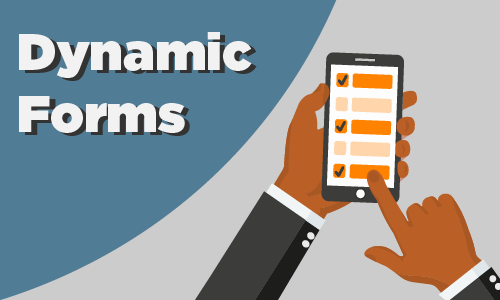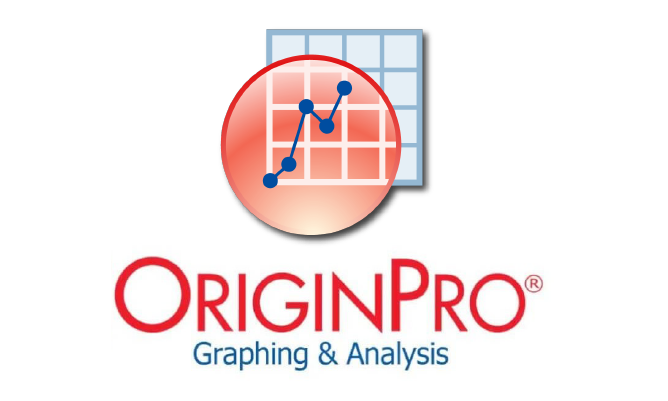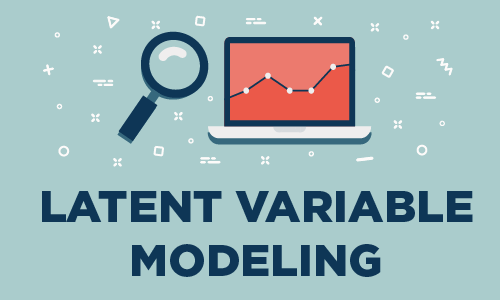OIT Status Page We are pleased to announce the launch of our new OIT Status Page, located at status.utk.edu. The new […]
OIT News
News
All News
July 2024
Finding Technology Around Campus
Did you know you can use University Campus Map to locate outdoor WiFi hotspots near your current location? That means […]
Don’t Delay! Submit Your Video Requests Today
Do you plan on showing films in your class? Do you need part of a book scanned, too? Don’t wait […]
Faculty and Staff Phone Support on July 25
On July 25 from 9:00 a.m.— 2:00 p.m.(ET), the OIT HelpDesk staff and faculty phone support queue will be operating […]
UT Device Security with Intune: Windows Users Need to Enroll Now
What is Intune? Microsoft Intune provides a level of security regardless of the device’s location and without requiring individual action. Over […]
Ask OIT to Develop Your Training Modules
OIT can develop customized training modules by partnering with you on the design and development process. Bring your expectations and […]
Alternatives to Flip
As shared in previous OIT news, Flip has ended its access and integration within Canvas. As a result, the OIT […]
Understanding Microsoft Office Licensing
Are you confused about who gets Microsoft Office and who doesn’t? We’re here to help you make sense of Microsoft […]
Get a Jump on Fall with Canvas and Panopto Workshops
Learn the features of Canvas and Panopto to prepare for the fall. These live workshops, available via Zoom, will help […]
Does Your New Hire Need a NetID?
You can help your new hires obtain timely access to IT resources by completing the IRIS Transaction: ZPHRRECORD000 – Record […]
New Chief Information Security Technology Officer Announced
We are pleased to announce that Matthew Williams has taken on the additional role of Chief Technology Officer for the […]
Confetti in Canvas for Student Success
Students may have noticed a newly enabled feature in Canvas – celebratory confetti animation. When an assignment is successfully submitted […]
PointSolutions: Ensuring Polling Data is Saved
Echo360 PointSolutions users are advised to refrain from using VPNs during attendance submission and polling activities due to potential latency […]
Flip No Longer Available in Canvas
According to the latest company announcement, Flip, formerly Flipgrid, has officially ended its access and integration within Canvas as of […]
Session Summaries & Videos from AI Services for Research and Academics Event
OIT AI Support Services: Xianfeng Ma presents AI and High-Performance Computing. Watch the video.
LaTeX Support from RCS
LaTeX (Lah-tech or Lay-tech) is a high-quality typesetting system that includes features designed for producing technical and scientific documentation. LaTeX […]
Inclusive Course Design
We help all students when we are intentional about accessibility in our course design. OIT offers several tools to help […]
Teaching in Summer Using Canvas!
It’s summer semester, and we know how compressed and intensive it can be! The OIT Teaching and Learning Technologies team […]
OIT Enhances Security with New Identity Verification Measures
In response to recent security events impacting members of our campus community, the Office of Innovative Technologies (OIT) has implemented a […]
BlueSky Statistics
BlueSky Statistics is a free, open-source software environment for statistical computing, data management, machine learning, and graphics. While BlueSky includes […]
The Essential Guide to Incident Response Planning
In the digital age, where cyber threats are as common as they are diverse, one of the most critical aspects […]
OIT HelpDesk Closed July 4
The OIT HelpDesk will be closed on Thursday, July 4. While the university is closed, OIT will continue to monitor the network, […]
June 2024
Classic Teams App Support is Ending Soon
Microsoft Teams has undergone a major overhaul this year with the new version being faster, simpler, and more flexible than […]
US Bans Kaspersky Software: What You Need to Know
In a significant move to protect national security and personal privacy, the US government has announced a total ban on […]
HelpDesk Closed on Wed. June 19
The OIT HelpDesk will be closed on Wednesday, June 19, in observance of the Juneteenth Holiday and will reopen on […]
Access to IT Services in Retirement
As you plan for retirement, we want to provide some information about how your affiliation and time of services affect […]
IT Tools and Products to Support Your Sensitive Research
For the last several months we have been sharing information about various data types that you may be collecting in […]
Duo Changes for Summer 2024
OIT is excited to announce two new features coming to Duo two-factor authentication (2FA), starting on June 25. First, you […]
StataNow: Updates and Innovations for Enhanced Data Analysis
Introducing StataNow, a new continuous-release version of Stata that offers an advanced platform for data analysis, providing users with cutting-edge […]
Noteworthy Zoom News
Kick off your summer school experience by getting the latest tools and features from Zoom for your device. For the […]
Canvas Collaborative Learning Experience
Beginning on June 15, all UTK Canvas course sites will include access to the Lucid Education Suite, empowering teachers and […]
Recording or Meeting Online in Your Classroom
Today, classes need to be nimble. Special speakers, students out sick, and traveling instructors all require times when a class […]
UT WIRELESS NETWORKS: What are they, and which one is best for you?
If you haven’t thought about the wireless network you connect to on campus, you should. OIT provides two different Wi-Fi networks […]
Fall Canvas Course Shells & Instructor Resources
If you are ready to start your 2024 Fall course development in Canvas, the course shells are ready! Instructor Resources: Canvas Semester Start Checklist Structure Your […]
Intune Campus Security Initiative: What You Need to Know about Enrollment
The Office of Innovative Technologies is implementing Microsoft Intune to manage UT-owned and grant-funded devices and equipment. Intune will ensure […]
Strengthening Information Security: Why It Matters
In our interconnected world, safeguarding digital assets has become paramount. Let’s delve into the fundamental principles of cybersecurity and data […]
Amos for Windows by SPSS, an IBM Company
Amos (Analysis of Moment Structures) analyzes Structural Equation Models (SEM) by either drawing a path diagram or programming a command […]
Information for Folks Who Support Orientation
Does your office support and interact with students during Orientation? Are you an advisor fielding questions from new and transfer […]
May 2024
Summer Travel Tips: Safe Web Surfing
While we may be taking a break from school (and work) the bad guys are hard at work. Here are […]
June 10 Deadline: Changes to Improve Cybersecurity
The Office of Innovative Technologies is implementing new security measures on June 10, 2024, to protect our campus computers and […]
Join Us Online for Summer Zoom Test Flights
LiveOnline@UT is the UT-branded name for Zoom software. The Zoom software is used to deliver live, interactive classes via the […]
Resources for New Students
The Office of Innovative Technologies (OIT) can answer your questions about passwords, Duo (two-factor), Outlook email, software, wired and wireless […]
Summer Travel Tips: Manage Email from a Distance
Scheduled Email Delivery Did you know that you can set up delayed delivery of emails that will arrive during business […]
Check With Us Before You Buy
As the end of the fiscal year approaches, we wanted to remind you to check with OIT before buying or […]
Summer Travel Tips: Use Eduroam for Secure Wi-Fi
The Office of Innovative Technologies recommends connecting to eduroam, the university’s secure Wi-Fi network, for faster and more secure access to Wi-Fi! […]
SPSS Statistics by SPSS, an IBM Company
SPSS Statistics is one of the most widely used statistics packages at UT. It includes a broad range of statistics […]
The Importance of Password Rotation
What is Password Rotation? Password rotation refers to the changing or resetting of passwords at regular intervals. The goal is […]
Canvas Semester End Checklist
As the semester comes to a close, consider the following helpful tips for your Canvas course sites. Use our new interactive […]
Microsoft Teams Tip of the Week: Spring 2024
Microsoft Teams Tips wrap-up for Spring 2024. The Final Count! Thank you for being on this journey with us!
Did You Receive a Random Two–Factor Request?
NEVER press yes on your authenticator application unless you are certain you are the originator of the request. We use […]
Canvas Credentials: Student Achievements Beyond Grades
As the semester ends, students leave with more than just improved grades on their transcripts. It’s essential for them to […]
Planner vs. Lists: When to Use Each
Are you feeling overwhelmed by endless tasks and scattered information? Look no further than Microsoft’s dynamic duo: Planner and Lists. […]
Do You Collect Export–Controlled Information in Your Research?
Export-Controlled Information (ITAR, EAR) includes information that is regulated for reasons of national security, foreign policy, anti-terrorism, or non-proliferation. The International […]
Noteworthy Canvas News
Looking ahead to new features and a current known issue in our Canvas system: Item Banks IssueProctorio Disable ExtensionsDiscussions Redesign […]
Focus on Atlas.ti Version 24
The University of Tennessee now offers a 20 simultaneous user license for Atlas.ti. Atlas.ti is a qualitative data analysis software that […]
Students: Prepare for Life after UT
Congratulations Grads! With graduation just around the corner, you may be wondering what you will have access to (and for how […]
April 2024
OIT Will Never Ask for Your Password or DUO
As finals approach, we see increased phishing scams targeting our students, faculty, and staff. If you receive any communication that requests sensitive information like like your password or duo log in code, please treat it with caution.
Upcoming Changes to Improve Cybersecurity
On June 10, 2024, the Office of Innovative Technologies will implement new security measures to protect our campus computers and […]
Getting Ready for Finals: Online Testing Options
Are you planning on hosting your final exam online? It’s not too early to begin planning your testing strategy. Regardless […]
Relax for Success: A Five-Video Series from LinkedIn Learning
As we approach the end of the semester, it is important to remember self-care to keep yourself healthy, organized, and […]
Students: Top 8 Tech-Checks to Test before Finals
Finals are just around the corner. As you think about the end of the semester, consider using this checklist to […]
Don’t Lose out on Valuable Clickers Grades and Extra Points
Most instructors have a deadline of two weeks after the start of classes for students to register their clickers. Some […]
Introducing Microsoft 365 Copilot
Coming soon to your UT Microsoft 365 applications, Microsoft dubs Copilot, your personal AI assistant for work. Copilot combines large […]
Quarterly Zoom Desktop App Update
Zoom has announced May 4 as the next update. Perform updates to ensure you have the best online classroom and meeting experience.
When To Use Your NetID, and When to Use Your Full Email Address
At UT Knoxville, we provide many services to faculty, staff, and students that require one to log in or “authenticate.” […]
ChemDraw Professional Suite 23.0
ChemDraw Professional from Revvity Signals is a comprehensive scientifically intelligent drawing tool for chemists and biologists to create publication-ready drawings […]
Getting Ready for Finals: Ideas and Options
Review our compiled list of assessment ideas and planning resources as you near the end-of-semester finals. ADDITIONAL RESOURCES OIT Website: […]
Do You Collect FERPA Data in Your Research?
The Family Educational Rights and Privacy Act (FERPA) is a federal law that protects the privacy of student education records containing information directly related […]
Using Third-Party AI Tools for Meeting Summaries and Notetaking
While we are eager to embrace AI to help us do our work, we should do so thoughtfully. OIT has […]
Do You Collect Any Personally Identifiable Information in Your Research?
Personally Identifiable Information (PII) is any data that could potentially identify a specific individual. Any information that can be used […]
Commencement Webcast Requests? Don’t Delay, Submit Today!
Does your department or college have an upcoming end-of-year commencement ceremony that they’d like to share with a virtual audience? […]
A Show of Appreciation to UT Graduate Students
Balancing the demands of scholarly research while nurturing the educational progress of others demonstrates your commitment not just to your […]
March 2024
OIT HelpDesk Closed for Spring Recess
The OIT HelpDesk, including phone, chat, and walk-in support, will be closed on Friday, March 29, and Sunday, March 31, […]
Summer Canvas Course Shells Now Available
If you are ready to start your 2024 Mini-Term and Summer course development in Canvas, the course shells are ready! […]
From the CIO: The Rising Cost of Digital Hoarding
PART III: SPRING CLEANING. Kick-start your digital clean-up by following these suggestions to help evaluate and decide which files to delete:
Do You Collect Any Controlled Unclassified Information (CUI) in Your Research?
Controlled Unclassified Information (CUI) was established by Executive Order 13556 (2010) and is government-created or owned information that requires safeguarding or dissemination […]
Helpful Hints for Summer Course Prep
The spring semester’s end will be upon us before we know it, and you will soon have access to your […]
LinkedIn Learning All the Time
Are you looking to increase your knowledge and skills in different disciplines? Or maybe you have a how–to question you […]
Microsoft 365: Retool with More Apps
Have you discovered all the tools available to you within Microsoft 365? If you’ve only used Word, PowerPoint, and Excel, […]
Successful Email Survey Delivery in Qualtrics
When sending email invitations to participate in a survey, a primary goal is preventing your emails from being marked as […]
Protecting Yourself from Phishing Scams: Students Beware!
Phishing scams that target students often exploit their desire for part-time jobs or internships. Scammers craft emails that look like legitimate job providers.
Hurry Up and RSVP for Mic/Nite on Wed, April 3!
RSVP by Monday, 4/1, and plan to attend on Wednesday. April 3, 2024. Note the new presentation start time at 6:10 pm.
Research Proposal Development Support from HPSC
OIT High Performance & Scientific Computing (HPSC) provides research computing resources and services to the University community, including: ISAAC is […]
February 2024
Tell Us How We’re Doing
Last year, the Office of Innovative Technologies launched several new initiatives, and we continue to take a fresh look at […]
Update RingCentral by February 22, 2024
RingCentral recently announced minimum version requirements for anyone using the desktop client. This new policy will take effect on February 22, […]
911 and Your Campus Phone
As the campus transitions to using RingCentral’s cloud-based telephone service, we would like to emphasize the importance of the 911 […]
Stay Up to Date with OIT News
“Oh, why didn’t I know that would affect my upcoming exam?” “Wow, we have access to so much available research […]
Changes to Google Photos
Effective February 27, 2024, the Office of Innovative Technologies will no longer provide access to Google Photos for new accounts […]
Happy Valentine’s Day from OIT
For Valentine’s Day, we asked some of our team members to share the tech tools and features they LOVE. And […]
Highlights from the State of OIT
Thank you to everyone for such an exciting inaugural symposium. The energy, excitement, conversations, sessions, and attendance were a testament […]
UT-Verse: New Features Now Available
OIT is excited to announce upgrades to UT Verse, including Chat GPT-4. UT Verse is UT’s generative AI chat where […]
LinkedIn Learning Resource
LinkedIn Learning is a valuable online video training platform for faculty, staff, and students. Available at any time from any […]
Bots in Online Courses
We’d like to share a few considerations regarding the use of bots and online courses. A bot is a computer […]
ISAAC Training Available On-Demand
Do you want to learn more about ISAAC or need to know how to access Open OnDemand or run jobs? […]
Register for OIT Spring 2024 Training
OIT offers a variety of workshops throughout the semester to get you up and going with the technology you need […]
January 2024
Software for Faculty, Staff, and Students
UT maintains contracts with many software providers to provide faculty, staff, and students access to these school, work, and academic […]
Quarterly Zoom Desktop App Update
As a reminder, Zoom requires quarterly updates for all desktops, laptops, and mobile users. This policy will ensure you have the best online classroom and meeting experience with […]
Acceptable Use of OIT Research Software
The University of Tennessee provides access to many types of centrally funded research software. Centrally funded software is available only […]
Just-for-Students Tech Primer
Students, get to know the learning tools and resources available to you in one convenient location. The information on this […]
Record, Edit, and Host Videos with Panopto
Panopto is UT Knoxville’s cloud-based video service that allows you to record, share, review, and edit video captures from your […]
Microsoft Teams: Teams Unleashed 2024
Looking to learn more about Teams this Spring? You are in luck! Your OIT Training Team has been working over […]
Begin 2024 with the New Microsoft Teams
Be on the lookout for an invitation to try the New Microsoft Teams. The rollout of Microsoft’s latest Teams version […]
HPSC Workshops for Spring 2024
OIT High Performance and Scientific Computing group is hosting a workshop series this semester focusing on the Linux environment of […]
PointSolutions is Now available for Your Canvas Course’s Navigation Menu!
With the recent PointSolutions updates, a Canvas course navigation link is now available to you and your students, allowing easy […]
Onboarding New Faculty, Instructional Staff, or GTAs?
Share This Website OIT has specific help for Faculty, Instructional Staff, and GTAs. Make sure all your new folks check […]
Researcher’s Guide to Sensitive Information
Learn to protect your research by visiting the Guide to Sensitive Information in Research website.
Microsoft Teams Tip of the Week: Fall 2023
Faculty, staff, and students can access Microsoft Teams with your UT Microsoft 365 account. With Teams, you can chat, video […]
Start of Semester Checklist for Your Students
Let’s help students prepare for the new year by sharing this list of ways to connect, communicate, and collaborate with faculty, […]
Upcoming Microsoft Teams Spring 2024 Events
Mark Your Calendar! Weekly Tips and Tricks for Using Microsoft Teams Sessions return Thursday, February 1 Sessions are held on Teams […]
What’s New in Mplus 8.10
Version 8.10 of Mplus is now available on the OIT Windows Terminal Server Apps@UT. Mplus analyzes Structural Equations Models (SEM) that […]
Do You Collect Any Protected Health Information in Your Research?
Protected Health Information (PHI) is regulated by the Health Insurance Portability and Accountability Act (HIPAA). PHI is any information in […]
Spring Semester Start-Up Checklist
Schedule a Technology-Enhanced Classroom Consult Get confident in your new classroom and request a 1-on-1 technology consultation. Log into office365.utk.com […]
OIT HelpDesk Closed for Martin Luther King, Jr. Day
The OIT HelpDesk will be closed on Monday, January 15, in observance of the Martin Luther King, Jr. Holiday and reopen […]
Zoom Test Flights Available
Jan 18 or Jan 19 Sign in any time during open testing hours! Test Flights provide faculty and students an […]
Looking for a New Year’s Resolution for 2024?
Ring in the New Year with Microsoft Teams Continuing the wave of enthusiasm and momentum garnered from the Microsoft Teams […]
Checked Your Zoom Meeting Settings Lately?
With the new school year underway, we want to remind you of a few simple security settings and practices you […]
Use Your UT Account to Sign In to Zoom
If you are having trouble getting into a virtual class or meeting on Zoom, be sure to sign in with […]
Matt Williams Named Chief Information Security Officer
Matt Williams has been selected as the University of Tennessee, Knoxville’s chief information security officer, starting February 1, 2024. Williams […]
December 2023
Holiday Hours for OIT HelpDesk
The OIT HelpDesk will close for the winter break at 10:00 PM ET on Thursday, December 21, and reopen at […]
Shutting Down, Signing Out, and Logging Off
We have a few reminders for you before you unplug for a well-deserved break. Don’t forget to: Create an email […]
Be Safe Online Over While You are Away
While we may be taking a break from the classroom and the office over the next few weeks, the bad […]
Take Your Learning On-the-Go
Learning is an everyday task that helps us acquire new skills, expand our knowledge, and improve our performance. Why not […]
Join Us for the Inaugural Innovative Technologies Symposium
January 30, 2024 The Inaugural UT Innovative Technologies Symposium invites you to attend this exciting event that will pull together […]
OIT Training Available in Canvas Catalog
Take your training along on your holiday travel! OIT’s Online Self-Paced Workshops are available Canvas Catalog, UT Knoxville’s outreach learning […]
Inaugural UT IT Symposium: Engage, Enlighten, Enjoy
The Application for Proposals is open now! We invite you to share with others at UT what excites you, […]
macOS Sonoma: Wait Before You Update
Interim Fix Available for SPSS and macOS 14.0 (Sonoma) UPDATE: On September 26th Apple released macOS 14.0 (Sonoma). If you choose […]
Get Confident in Your New Classroom: Request a 1-on-1 Consultation
Sign up for a consultation: January 10 – January 19. Practice makes perfect. Part of appearing perfect that first day […]
PointSolutions Update in December
PointSolutions will be updated on December 20 and 21. Please do not use the PointSolutions desktop or web applications during […]
Digitizing Movies for Use in Course Instruction
During a recent audit of Digital Media Services (DMS) processes, the Office of Innovative Technologies (OIT) and UT Libraries determined […]
Video Files in Canvas Course Sites
As you prepare your Spring 2024 Canvas course sites, we recommend that you do not upload video files directly to […]
November 2023
Getting Ready for Finals: Online Testing Options
Are you planning on hosting your final exam online? It’s not too early to begin planning your testing strategy. Regardless […]
New Students Get Outlook Email
The Office of Innovative Technologies is announcing changes to Microsoft 365 and Google Workspace for Education, the enterprise communication and […]
Commercial MATLAB License Available in Secure Enclave
Researchers can now use MATLAB for commercial projects in the ISAAC Secure Enclave. The commercial license is for MATLAB R2023a […]
Student Services: Labs and Printing for Finals
OIT Computer Lab Services offer a stable and reliable environment for students to complete their academic assignments. Our service includes […]
Featured Software: ImageJ Version 1.54
ImageJ is a Java-based image analysis program extensively used in various scientific research fields. It can be installed on any computer […]
Plan to Attend Fall Mic/Nite
Don’t miss this unique opportunity to hear mini-lectures from 11 of our faculty scholars on a variety of disciplines and […]
Upcoming Change to Adobe Creative Cloud Storage
Adobe is modernizing the Creative Cloud storage experience and will discontinue Creative Cloud synced files in 2024 for Creative Cloud […]
What is Secure Enclave, and What Can Researchers Do with It?
Secure Enclave supports research with Protected Health Information and Controlled Unclassified Information which have specific security requirements specified by federal […]
Best Practices for Using Proctorio in Face-to-Face Classes
Proctorio is UTK’s current proctoring tool for exams delivered via the Canvas Quiz tool. While Proctorio is primarily intended for […]
Winter Mini-Term and Spring 2024 Canvas Course Availability
Winter Mini-Term 2024 and Spring 2024 Canvas course shells were created on November 3. Please be sure you are assigned […]
Clicker Registration — Are your students seeing red? It’s not too late to register!
Most faculty allow students a two-week grace period for registering their clicker device; however, many students forget to complete this […]
October 2023
New AI Tennessee Initiative Resources Available on ISAAC Cluster
High-performance computing resources for AI Tennessee Initiative projects are available on the ISAAC Next Generation cluster (ISAAC NG). These resources […]
New Information Security Learning Library
We have been sharing weekly security articles with the campus since 2010. That’s approximately 500 security messages to help keep […]
Update – Zoom AI Companion
Zoom recently announced the release of its new AI Companion. Zoom’s AI Companion can analyze a Zoom cloud recording and add searchable chapters, assist in creating […]
Quarterly Zoom Desktop App Update
Required updates on 11/4/2023 If you missed the previous announcements, the Zoom Quarterly Software Lifecycle Policy has been implemented. View […]
911 and Your Campus Phone
As the campus transitions to using RingCentral’s cloud-based telephone service, we would like to emphasize the importance of the 911 […]
Beware of Phishing Texts
As we observe October Security Awareness month, OIT has recently seen a rise in phishing sent via text messaging targeting our […]
Digitizing Movies for Use in Course Instruction
During a recent audit of Digital Media Services (DMS) processes, the Office of Innovative Technologies (OIT) and UT Libraries determined […]
Did You Miss the AI in Higher Ed Symposium?
Session Recordings are Now Available The AI symposium brought together educators, students, researchers, administrators, and industry experts to delve into […]
Verizon Cellular Options Activated for More Locations on Campus
In July 2023, the University of Tennessee, Knoxville, and Mobile Communications of America Inc. (MCA) commissioned five areas of campus […]
New Turnitin Similarity Report
On October 18, Turnitin launches its updated Similarity Report. Turnitin Similarity is UT, Knoxville’s supported similarity checker tool for files […]
Microsoft Teams: Security Best Practices
Manage Team Membership Keeping your Microsoft Team membership up to date is essential as team members come and go. Updating […]
Understanding NVivo’s Functionality in Qualitative Research
NVivo is a powerful software tool designed to assist in managing, organizing, and analyzing qualitative data. While it might initially […]
Zoom Security Precautions
Zoom-bombing is a term for when individuals “gate-crash” Zoom meetings. These uninvited guests could share their screens, make disturbing posts […]
Course Backup Planning
The best-laid plans all have a backup. Ensure you have the most vital course information saved as a backup to […]
Top 5 Tips to Stay Secure in Classrooms
Staying secure in your classroom keeps you and your students’ data safe while ensuring your classroom technology runs more smoothly. […]
Researcher’s Guide to Sensitive Information
OIT High Performance & Scientific Computing, OIT Research Computing Support, and the Office of Research, Innovation, & Economic Development have […]
Security Training Picks from OIT
Explore the following security-related courses, videos, and tutorials available to you in LinkedIn Learning, K@TE, and the Zoom Learning Center: […]
Send Encrypted Email with Microsoft
Any university email that contains the following protected or sensitive information must be encrypted: Using Microsoft to encrypt emails You […]
September 2023
A Cyber Security Guide for Higher Ed
What Students, Faculty, and Staff Need to Know October is a special month for online safety, especially for those of […]
What Can Researchers Do with Secure Enclave?
Secure Enclave supports research with Protected Health Information and Controlled Unclassified Information which have specific security requirements specified by federal […]
Update to the OIT HelpDesk Phone Queues
As part of the ongoing effort to provide better support to the university community, the OIT HelpDesk is updating its […]
AI in Higher Ed: Transforming the Teaching and Learning Experience
Save the Date: Friday, September 22, 2023 Plan to attend and participate in the conversations at the AI in Higher […]
Introducing UT Verse: A ChatGPT and AI Sandbox for Campus
OIT is excited to share some news that will significantly impact how we approach innovation and collaboration on our campus. […]
Microsoft Teams for Work – New Resources
Communication. Collaboration. Organization. An all-in-one tool that can do it all and more – Microsoft Teams. Our work environments and […]
Get the Best UTK Wi-Fi Connection on Campus
Connect to eduroam Access UT’s most secure wireless connection by choosing the eduroam network as your primary wireless network while […]
Antivirus for Macs: Microsoft Defender
In addition to all the great offerings included with your Microsoft license, Microsoft Defender is one of them. If you […]
Rise in Security Risk
The UTK and UT System Administration cybersecurity teams have seen a recent uptick in attempts and threats to our organization. […]
Report Suspicious Emails to OIT
Cybercriminals know the best strategies for gaining access to the university’s sensitive data. There are several tricks to spotting a […]
Research Computing Support for Faculty, Staff, and Students
Are you a researcher and need help performing statistical analysis, analyzing data, or creating survey questions? OIT offers customized assistance […]
Visit the Enhanced classrooms.utk.edu Resource
We’ve heard your suggestions and made several enhancements to our classroom technology resource webpage. Visit classrooms.utk.edu to find additional and […]
UTK Annual Compliance Training
On September 12, 2023, K@TE will send eligible employees an email listing their required courses for the Clery Act, Code […]
OIT Can Schedule Class Lecture Recordings for You in Select Large Lecture Halls
Are you teaching in one of these large lecture halls and would like to have your class recordings automatically scheduled? […]
Featured Research Software: Mathematica
Mathematica is available for download for all UTK, UTS, and UTHSC students, faculty, and staff from the University of Tennessee […]
PointSolutions Virtual Workshops
Are you new to clickers this semester or just need a refresher on how to set up clickers for your […]
What Is High-Performance Computing?
High-performance computing (HPC) generally refers to the practice of aggregating computing power in a way that delivers much higher performance […]
OIT to Begin Supporting BlueSky Statistics
OIT now supports BlueSky Statistics, an open-source alternative to SPSS and R Studio. BlueSky Statistics provides researchers with a point-and-click […]
Resume Revamp: Learn the Secrets of Word and the ATS Systems
The Center for Career Development and Academic Exploration and the Office of Innovative Technologies have teamed up for a virtual […]
Software for Faculty, Staff, and Students
UT maintains contracts with many software providers to provide faculty, staff, and students access to these school, work, and academic […]
August 2023
Fall 2023 HPSC Workshops
OIT High Performance & Scientific Computing will host a workshop series this semester. These sessions aim to train new users […]
Microsoft Teams Event! Coming to Campus September 12
We are pleased to announce a special on-campus Microsoft Teams Event on Tuesday, September 12. The presenters who represent Microsoft, […]
OIT HelpDesk Closed for Labor Day
The OIT HelpDesk will be closed on Monday, September 4, for Labor Day. While the university is closed, OIT will continue […]
Download the Tennessee App Today!
With another busy fall semester starting up, be sure you have everything at your fingertips. Use the Tennessee app to […]
Canvas Training for Students
This new, self-paced, asynchronous workshop was designed to help UT students learn about Canvas and gain comfort within this learning […]
Start of Semester Last-Minute Checklist
In case you have been away for the summer, we have created a quick checklist to ensure your technology is […]
Ways OIT Can Help You with Teaching and Learning
Assistance with Technologies Focused on Teaching and Learning Canvas. Zoom. Proctorio. Turning Technologies. Panopto. Materia. Akindi. Microsoft O365. Google for Education. Adobe […]
Attend a Zoom Test Flight
Aug 21 or Aug 22Sign in any time during open testing hours! Test Flights provide faculty and students an opportunity […]
Kahoot Training and Pilot for UTK Faculty
Kahoot allows you to create, share, and play interactive games with your students in face-to-face, online, or asynchronous online classes. […]
Clicker Support for Instructors and Students
Are you new to Clickers this semester? Do you need a refresher setting up Clickers for your course? As you […]
Don’t Delay! Submit Your Requests Today!
Do you plan on showing films in your class next semester? Do you need part of a book scanned, too? […]
AI in Higher Ed: Transforming the Teaching and Learning Experience – Call for Entries
The Office of the Provost, OIT High Performance & Scientific Computing, and the College of Emerging and Collaborative Studies will […]
Adobe Software Renewals
Renew your Adobe subscription for Creative Cloud and Captivate before August 31, 2023, to prevent an interruption of service. How […]
How to Request Help from OIT
Whether you need assistance with Duo, UT email, network, software, hardware, or anything else related to using your technology, reach out […]
Important Reminder: Update Your Zoom Desktop App #2
If you missed the previous announcements, the Zoom Quarterly Software Lifecycle Policy has been implemented. August 5th was the most […]
July 2023
Call For Presentations: Bioinformatics Research Computing Symposium
The Office of Innovative Technologies (OIT) High Performance & Scientific Computing (HPSC) group will host a 2023 Bioinformatics Computing Symposium […]
Record, Edit, and Host Videos with Panopto
Panopto is UT Knoxville’s cloud-based video service that allows you to record, share, review, and edit video captures from your […]
Here’s the Skinny on Microsoft Office
Have you ever wondered why some faculty in your department have access to Microsoft Office and others don’t? Microsoft licensing […]
Sign In Changes for UT MATLAB Users
MathWorks recently changed how students, faculty, and staff log into MathWorks to download the MATLAB software. Starting in July, all […]
Test Drive UDL with Dr. Bob
Our OIT Faculty Fellow, Professor Bob DuBois (a.k.a, Dr. Bob), continues advocating for universal design for learning (UDL) principles in […]
June 2023
Request OIT Instructional Technology Help
Instructional technology offers numerous benefits to the education process, including creating engaging and effective learning experiences, better access to information, […]
Panopto Update Required for Macs
On July 20, 2023, Panopto will require Panopto for Mac clients to upgrade their Panopto app to version 13.0.0. Panopto […]
Level Up Your Teaching Skills with LinkedIn Learning
Have you planned your summer professional development goals yet? As educators, we understand the importance of continuous learning to enhance […]
Campus Resource for ChatGPT
Not sure what ChatGPT is or why Artificial Intelligence (AI) may be significant to you? Then check out the Emergence […]
AI Update for UT Knoxville
The need for Artificial Intelligence (AI) has continued to grow on our campus and throughout Higher Education institutions worldwide. The […]
Welcome, New Vols
Whether you are new to UT or have changed roles, OIT has resources for our new faculty, staff, and students […]
More Microsoft 365 Topics in June
We’ve had some great discussions and feedback from our May workshop attendees. Let’s keep the conversations and discovery going with […]
Engaging Students in Canvas Using Course Analytics
This article provides a short guide on how instructors can engage their students while using Canvas for teaching and learning. […]
Not Much Can Happen in Just Twenty Minutes, Right?
Research (Benjamin, 2002; Bunce, Flens, & Neiles, 2010; Burns, 1985) suggests that the span of students’ attention can rapidly dwindle […]
Canvas Tools to Help Students Stay Organized and Manage Time
As you prepare your courses to teach this Fall semester, whether on campus, online, or both, these three tips for […]
What’s new in WordStat versions 2022 and 2023
WordStat by Provalis Research is an easy-to-use and flexible content analysis package that allows the extraction and analysis of information […]
Classroom Technology Tips: What are Interactive Whiteboards?
Traditional dry-erase whiteboards can be a simple and effective way to amplify your instruction. However, dry-erase markers tend to dry […]
Turnitin Instructor Accounts
Instructors who use Turnitin for text matching their students’ work submitted through Online@UT (Canvas) may also be interested in a […]
Teaching This Summer? Use classrooms.utk.edu
Are you teaching in a new classroom this summer and need help with the technology? Use the classrooms.utk.edu website. You’ll find […]
May 2023
Secure File Transfer with Globus
Good news for HPSC ISAAC Next Generation researchers: Did you know that OIT has a subscription to Globus for the […]
OIT HelpDesk Hours
The OIT HelpDesk will be closed on May 20 for Memorial Day. While the university is closed, we will continue […]
Traveling this Summer? Follow These OIT Tips
1. SAFE SURFING WHILE TRAVELING Top Travel Tech Tips While we may be taking a break from school (and work) […]
Attend the Artificial Intelligence Research Computing Symposium
The Office of Innovative Technologies High Performance & Scientific Computing (HPSC) group, in partnership with the Office of Research, Innovation, […]
Classify Your Devices Annually
The Network Classification system is back online! This system helps UT maintain accurate records of the information stored, viewed, or […]
HPSC: ABAQUS Available for ISAAC
A commercial license for ABAQUS, a computer-aided engineering suite based upon finite element analysis (FEA), is available through UT with […]
Students: Check Your Tech Before Finals
Finals are just around the corner. As you think about the end of the semester, consider using this checklist to […]
Canvas Semester End Checklist
As the semester comes to a close, consider the following helpful tips for your Canvas course sites. All tips are […]
What’s New in Online@UT (Canvas)
Look for these new features coming to Online@UT (Canvas) this summer: Canvas Assignments: Submit on Behalf of Student Available on […]
New Resources for Researchers
OIT High Performance & Scientific Computing, OIT Research Computing Support, and the Office of Research, Innovation, & Economic Development have […]
April 2023
Canvas-Zoom Help Room Open
We are online for you for the month of May: Join the live Zoom Room by clicking on the link […]
Call For Presentations: Artificial Intelligence Research Computing Symposium
The Office of Innovative Technologies High Performance & Scientific Computing (HPSC) group, in partnership with the Office of Research, Innovation, […]
OIT Announces Name Change: The Office of Innovative Technologies
We’re amazed every day by the great work of UT’s faculty, staff, and students – and as the University continues to […]
Disruption of Service from Echo360(PointSolutions)
On Wednesday, April 12th, we were alerted to an unannounced system update within the PointSolutions interface. Echo360 enabled an update […]
Learn Turnitin Similarity
Introduction to Turnitin | May 1 and May 16 Turnitin Similarity is UT Knoxville’s supported similarity checker and plagiarism detection […]
Changes & Updates: Email Service for Staff Retirees and Alums
Last fall, the University announced the decision to discontinue email services for staff retirees and alums. Our goal has always […]
Dan Harder Named Chief Academic Technology Officer
Dan Harder has been selected to serve as the University of Tennessee, Knoxville’s chief academic technology officer and deputy chief […]
March 2023
Classroom Technology Tips: Start a New Cynap Presentation
At the start and end of each class, we recommend that you do a soft reboot of your Cynap. This […]
Chemdraw Professional Suite 22
ChemDraw Professional from PerkinElmer is the complete scientifically intelligent drawing tool for chemists and biologists to create publication-ready drawings for […]
Featured Research Software: SAS 9.4 TS1M8
SAS is a statistical software suite developed by SAS Institute for data management, advanced analytics, data access, and data visualization. […]
End of Semester Assessment Planning
It’s not too early to begin planning your end-of-semester course activities. Here are a few suggestions on Canvas tools, Gradebook […]
LinkedIn Learning is On the Air
Are you are seeking a fun and engaging way to expand your knowledge and skills? Look no further than LinkedIn […]
Support for Research Proposal Development from OIT High Performance & Scientific Computing
OIT High Performance & Scientific Computing (HPSC) provides research computing resources and services to the University community, including: ISAAC is […]
Gmail Spam Filter Settings
In a recent Vol Update, the Office of Innovative Technologies reminded students using Gmail to check their spam folder to […]
Canvas Course Shells Now Available
If you are ready to start your 2023 Mini-Term and Summer course development in Canvas, the course shells are ready! […]
Faculty Present 20 slides, 20 seconds at Spring Mic/Nite
You don’t want to miss this fun night!
Take LinkedIn Learning with You on Spring Break
LinkedIn Learning has more than 15,000 videos and many audio-only trainings. During Spring Break, take time to watch videos on […]
Happy Graduate and Professional Student Appreciation Week!
OIT is pleased to offer many services for graduate students and those who serve them in their studies, including: Research Support […]
Spring Cleaning for Your Digital Office
It’s the time of year when you clean out your garage and closets and toss out and donate items that […]
Be Safe Online Over Spring Break
While we may be taking a break from school (and work) during Spring Break, the bad guys are hard at […]
Transition ArcMap Content by May 2023
Esri has announced that ArcMap version 10.8.2 is the final update for the ArcMap software package. We recommend that ArcMap […]
OIT Can Help Solve Your Training Needs
OIT offers training development assistance to departments at the University of Tennessee, Knoxville. Do you need help with… Developing or […]
Try This: Universal Design for Learning (UDL) for PDF’s
If you use PDFs in your course materials, be sure to convert them to a searchable format! It makes the […]
LinkedIn Learning Helps You Prep for Certifications
LinkedIn Learning and Microsoft continue to provide users with new opportunities to learn, grow, and expand their horizons. LinkedIn Learning […]
Classroom Technology Tips
Mac Not Playing Sound Over Classroom Speakers? Is your Mac connected with HDMI in the classroom no longer playing sound […]
New Zoom Feature — Sign Language Interpretation View
Zoom releases new features and fixes often, and we encourage users to keep Zoom up to date on their devices […]
Unicheck to Turnitin File Migration
Within Online@UT (Canvas), all student assignment files submitted using the Unicheck Plagiarism Detection and Prevention tool will be migrated to […]
February 2023
OIT Customer Satisfaction Survey Now Open
With the recent change in OIT leadership, we are taking a fresh look at the campus technology services available to […]
Improvements to the OIT Service Portal
We are excited to announce that on March 1, help.utk.edu will receive a face-lift that includes the re-launch of an […]
OIT Training Available in Canvas Catalog
Exciting news! OIT Online Self-Paced Workshops have moved to Canvas Catalog, UT Knoxville’s outreach learning platform with its own Canvas […]
OIT Training Available in Canvas Catalog
Exciting news! OIT Online Self-Paced Workshops have moved to Canvas Catalog, UT Knoxville’s outreach learning platform with its own Canvas […]
Use eduroam for the Best Experience in the Classroom
Over the past several months, OIT has been improving the eduroam Wi-Fi network on campus to allow for faster speeds […]
Classroom Technology Tips
Have You Tried Restarting? It may sound like a joke, but restarting technology is frequently the best way to fix […]
Stay Up to Date with OIT and Campus Supported Technologies
“Oh, why didn’t I know that would affect my upcoming exam?” “Wow, we have access to so much available research […]
Important Zoom Software Update Required
As previously reported, the Zoom Quarterly Software Lifecycle Policy has been implemented. This policy will assist all desktop, laptop, and […]
Workshops for Students from OIT
As the semester gets into full swing, OIT has you covered with workshops to help students with projects and class assignments. […]
Need Help with Your CUP Computer Selection?
This year, are you eligible for a new computer from the Faculty/Staff Computer Upgrade Program (CUP)? Are you having trouble […]
Engage Your Face-to-Face & Online Students with Kahoot!
The 2023 Kahoot! Pilot for UTK Faculty is underway! OIT has secured a limited number of instructor licenses to gauge […]
January 2023
Changes to T-Storage H: and I: Drives
Watch for changes on 1/31 thru 2/7OIT will be moving T-Storage to a new storage service. During the move, access […]
Search the Knowledge Base for Technology Answers
In the Knowledge Base, you can find step-by-step instructions and detailed information on university-provided technology. Here are some of the […]
Spring 2023 HPSC Workshops
OIT High Performance & Scientific Computing will host a workshop series this semester. These sessions aim to train new users […]
2023 Computer Upgrade Program
The last date to order FY23 CUP equipment is March 13, 2023 The FY23 Computer Upgrade Program (CUP) is an […]
Get the Best UTK Wi-Fi Connection on Campus
Connect to eduroam Access UT’s most secure wireless connection by choosing the eduroam network as your primary wireless network while […]
Onboarding New Faculty, Instructional Staff, or GTAs? Make Sure They Get This Website
OIT has specific help for Faculty, Instructional Staff, and GTAs. Make sure all your new folks check out the Just […]
New Plagiarism Detection/Prevention Tool
Starting this Spring semester, we will have a new plagiarism detection/prevention tool integrated within Online@UT (Canvas). After a recent bid […]
Listserv Changes
In an effort to be more inclusive of all teaching tools offered by OIT, the Canvas listserv will be archived and a […]
What’s New in SPSS 29
SPSS Statistics 29 introduces new statistical tests, new procedures, and functional enhancements that will improve everyday usability. Linear OLS alternatives […]
How to Create New Qualtrics Directories
Qualtrics now uses Directories (formerly Contacts) to create mailing lists instead of Contacts. To access Directories, click on the Main […]
How to Set Up Your New Phone
If you’ve recently gotten a new phone soon, here are some recommendations for a smoother experience setting up your new […]
What Can OIT Do for You?
OIT supports all things technology on campus. Whether you’ve just arrived on campus or beginning the new school year ready to take […]
Learn the Technology in Your Classroom
As you prepare for the start of the semester, feel confident in how to use the technology in your classroom. […]
Upcoming Changes to eduroam
OIT is moving to a new Wi-Fi standard on January 4, 2023, to provide a better experience when connecting to […]
December 2022
Faculty: Working on Your Course Sites Over the Break?
Check out these Online@UT (Canvas) resources: Complete the online Canvas Training for Faculty at your own pace (requires NetID/Password). Explore […]
Shutting Down, Signing Out, and Logging Off
We have a few reminders for you before you unplug for a well-deserved break. Don’t forget to: Create an Out […]
LinkedIn Learning Audio-Only Presentations
You don’t always have time to watch a video. Sometimes, you want to learn while you’re driving, exercising, or working […]
Holiday Hours for OIT Services in the Commons
The OIT HelpDesk and Student Computer Support at Hodges Library will close at 5:00 PM on Friday, December 16, and […]
Final Exam Success Strategies for Instructors
To make sure your exam administration is secure and successful, review the OIT Instructional Support documentation and tips to create […]
November 2022
macOS Ventura: Wait Before You Update
Apple has released its latest desktop operating system, macOS Ventura, also known as macOS 13. Hmmm …, lucky 13? As always, […]
New Zoom App for Chromebooks
Do you attend your Zoom class via a Chromebook? We have some important app news to share. Zoom has ended […]
What’s New in QDA Miner Version 6.0
Use QDA Miner’s mixed methods software package for analyzing a combination of qualitative and quantitative data. The new capabilities in […]
Online Forms with Workflow
Have you been looking for a solution for an online form creation tool that routes through a custom workflow? OIT […]
October 2022
Renew Your tiny.utk.edu Web Links Annually
Create, manage, assign owners, and delete old Tiny URLs in one convenient location. To maintain and clean up obsolete tiny […]
Be Cyber Smart, Recapping October Security Tips
Ransomware can be scary, but you can outsmart cyber criminals. Back up your data and mitigate the threat of a […]
Collaboration Tools for Student Success
Does your class meets in person or online and need to get together with classmates outside of class? OIT provides […]
Looking for Help with Your Research Project?
Are you a researcher and need help creating survey questions or analyzing data? OIT offers customized assistance on advanced statistical […]
What is new in OriginPro 2022b?
OriginPro is a popular graphing and data analysis software that provides a comprehensive solution for scientists and engineers who need […]
Focus on Training
Learn new skills and software packages with the help of OIT Training. Our hands-on, live Zoom workshops, self-paced online training, […]
Creating a Survey, But Not Sure Where to Start?
Are you using a publicly available survey tool, such as SurveyMonkey? Consider trying Qualtrics (OIT’s officially supported survey tool) for your next […]
September 2022
Need to Make Changes in Your UT WordPress Site?
Whether or not you’re new to website maintenance, there is always a new hurdle to jump. If you’re running WordPress […]
Expert Help Available for Latent Variable Models
In statistics, latent variable models relate an unobservable variable or construct to a set of directly measured indicator variables. Through […]
Best Practices for Recording Your Face-to-Face Class
Inform your students (multiple times if possible) that you will be recording your class for their later review. Add a […]
August 2022
Are You New to UT and Want to Request OIT Services?
The OIT Client Service Portal (powered by TeamDynamix) is where UT Knoxville faculty, staff, and students submit requests for help […]
Changes to Antivirus and Malware Protection
The University’s contract with Malwarebytes expires this month. Effective August 17, 2022, the Office of Innovative Technologies recommends using Microsoft […]
June 2022
Do you have a passion for technology? Come work for OIT!
If you have a passion for technology and looking for a job this semester, you’ve come to the right place! […]
Are your emails getting caught by spam filters?
Suppose your department recently created a new account with a third-party email tool, such as Emma, Constant Contact, or MailChimp, […]
Two-Factor Authentication Coming to Public Lamp
On June 15, 2022, OIT will require two-factor authentication (2FA) to access the OIT Public LAMP environment (linux.oit.utk.edu). Once required, […]

 Explore
Explore Write
Write Chat
Chat Call
Call