OIT News
How to Request Help from OIT
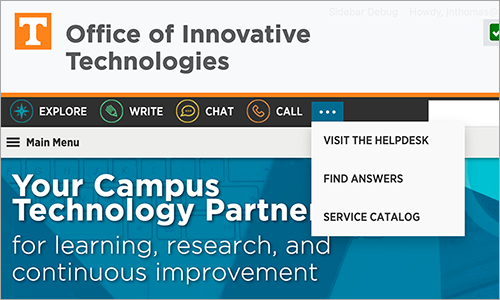
Whether you need assistance with Duo, UT email, network, software, hardware, or anything else related to using your technology, reach out to us through one of the following communication channels:
Phone
Call us at 865-974-9900 when the University is open for service. We can help with a wide range of issues over the phone.
Chat
Chat with us online at https://oit.utk.edu/chat Monday – Friday 8:00 a.m to 5:00 p.m. ET. Chat is a great option for quick questions. If your issue is more complex, requiring desktop streaming, a phone call might be better for you.
OIT Service Portal
Submit a request for a service through our online portal at https://help.utk.edu. The OIT Service Portal allows you to monitor the status of your help requests, view detailed Knowledge Base articles, and access a variety of self-service options. If your request is for a specific, tier-two group or system administrator, the OIT Service Portal is the best way to target that request. The portal provides a way for you to explain your issue in detail and in your own words. Plus, many of the requests submitted to a specific service within the portal automatically get directed to the appropriate service team.
Walk-In
Visit us in person at our walk-in center located in the Hodges Library Commons. Hours vary depending on the time of year;
OIT Commons Service Center Hours of Operation.
Can the OIT HelpDesk support everything on your computer?
We provide support for an abundance of IT services and applications, but we don’t do everything. Our primary focus is on OIT-provided services. If you have a computer application that is specific to your department or college that OIT does not support, we may be unable to help because we’re unfamiliar with that application. Always check for contact information on the UT department or company’s official website. If the application’s support documentation guides you to contact a specific group for help, it’s best to follow the application’s support instructions.
Additional Resources
You may always start a service request or inquiry by visiting help.utk.edu, then Sign In at the top of the page and authenticate with your University NetID and Password.

 Explore
Explore Write
Write Chat
Chat Call
Call