OIT News
Video Files in Canvas Course Sites
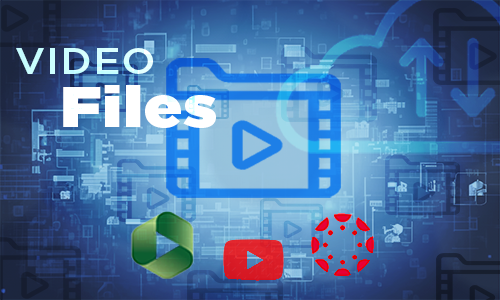
As you prepare your Spring 2024 Canvas course sites, we recommend that you do not upload video files directly to your Online@UT (Canvas) course site. There are several reasons for this, the most important of which is that even once you successfully upload your video file to the course site, there’s no guarantee that your students will be able to download and view it via their Internet connections.
Every Online@UT (Canvas) course site is currently set at 1 GB storage capacity. We advise instructors to not upload video files directly into the course site but rather upload these video files into Canvas Studio, Panopto, or YouTube. By using one of these platforms, your Canvas course storage quota will not be impacted.
For more information on these video platforms, visit our Knowledge Base article.

 Explore
Explore Write
Write Chat
Chat Call
Call