OIT News
UT WIRELESS NETWORKS: What are they, and which one is best for you?
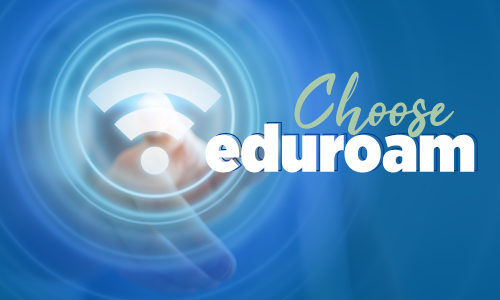
If you haven’t thought about the wireless network you connect to on campus, you should. OIT provides two different Wi-Fi networks for you to choose from:
- eduroam – The SECURE network for students, faculty, and staff to access Wi-Fi on-campus and at participating Universities worldwide. By connecting to eduroam, you will also have the best experience on UT’s network.
- ut-open – This system is NOT SECURE and is not intended for internet activity that may involve private or personal data. For all intents and purposes, ut-open is a GUEST network.
OIT strongly recommend all students, faculty, and staff make eduroam their default wireless network on campus. There are fewer security restrictions on ut-open, and anyone on campus can access this network. Thus, your privacy and data are at greater risk on ut-open, similar to ANY open network you connect to, on or off campus. We recommend that you don’t do anything on ut-open you wouldn’t want an eavesdropper to know — including logging into accounts with passwords. Use ut-open for topics of conversation you would happily discuss in public.
Additional Resources
If you are having trouble connecting to eduroam, check out the OIT Knowledge Base article, Wi-Fi: Connect to the UT Wireless Network.
Visit these OIT Knowledge Base articles for detailed instructions for signing into eduroam:
Want to make eduroam your default network? Follow these instructions in the OIT Knowledge Base.

 Explore
Explore Write
Write Chat
Chat Call
Call