OIT News
Finding Technology Around Campus
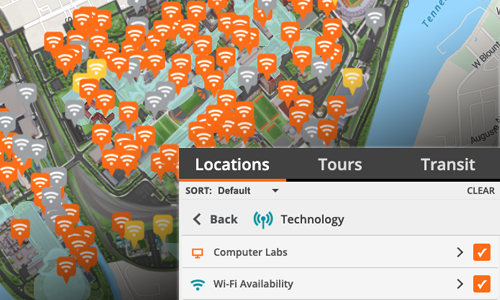
Did you know you can use University Campus Map to locate outdoor WiFi hotspots near your current location? That means you can work from your favorite outdoor bench or even log in to your laptop from a parking spot while waiting for your class or meeting to begin.
In addition, you can find OIT Computer Labs to do your work and print your documents. Select the Accessibility filter to identify accessible paths for traveling to these locations across campus. It’s all there!
How to check for outdoor Wifi:
- Launch maps.utk.edu
- From the left menu, select the Locations Tab.
- Select Technology from the menu.
- Select WiFi Availability, then Outdoor WiFi.
- Choose a location from the menu.

 Explore
Explore Write
Write Chat
Chat Call
Call