OIT News
Access to IT Services in Retirement
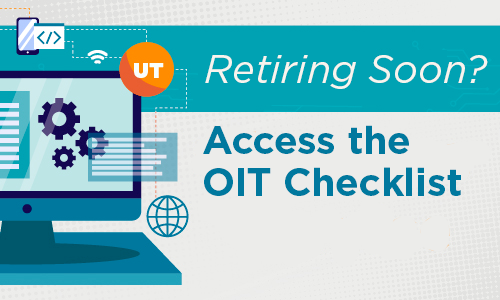
As you plan for retirement, we want to provide some information about how your affiliation and time of services affect your access to OIT services.
Employees with ten or more years of service may request continued email service through the Office of Benefits and Retirement as a retiree. Employees with less than ten years of service will have access to their UT email for 30 days after leaving the university.
Once Benefits and Retirement have confirmed your eligibility, OIT follows specific guidelines for providing email to retirees.
EMAIL FOR EMERITUS AND RETIRED FACULTY
Email for faculty retirees remains unchanged and eligible faculty may apply for a retiree email account through the Office of Benefits and Retirement.
- Microsoft licensing will change to an A1 subscription. This means Your Outlook and OneDrive quotas will decrease, and you will only have access to the web versions of Word, Excel, PowerPoint, and Outlook. Read about Microsoft Eligibility in the OIT Knowledge Base.
- Licensing for most software packages is limited to active faculty, staff, and students. Once you retire, you are no longer licensed to use OIT-provided software and these applications must be removed from your computer. Examples include research and web survey software (SAS, SPSS, JMP, Qualtrics), Adobe Creative Cloud, and LinkedIn Learning.
EMAIL FOR STAFF RETIREES
- Staff retirees are only eligible for the staff retiree email service. Access to non-email services, such as Microsoft OneDrive, Google, T-Storage, and Zoom, will be unavailable one year after your retirement date.
- Staff Retirees will receive a retiree-branded email address that will allow their continued affiliation with the university, the ability to receive retiree program information, and provide the necessary security and fraud prevention.
- Staff retiree email is provided by Microsoft Outlook. If you use Outlook, your email, calendar, and contacts will remain in your account; however, your username and email address will be changed to NetID@retiree.utk.edu.
- Staff retirees have one year to transition from their staff email address to their retiree email address. Review the checklist on the OIT website for detailed information about the transition.
ADDITIONAL RESOURCES
Read OIT’s Leaving UT Checklist for additional information about IT Services available after leaving the university.
Visit OIT’s Retiree Email page for detailed information about retiree email.

 Explore
Explore Write
Write Chat
Chat Call
Call