OIT News
OIT’s Essential Tech Guide for New Students
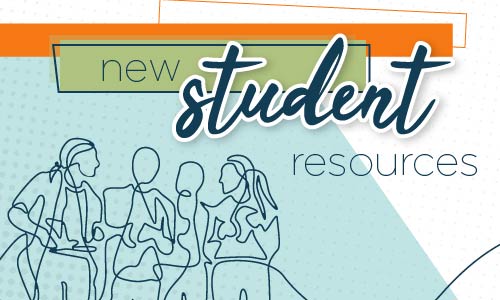
The Office of Innovative Technologies (OIT) can answer your questions about passwords, Duo (two-factor), Outlook email, software, wired and wireless access, and more!
UT Email and Secure Access
Your UT email (NetID@vols.utk.edu) is an official means of communication between you and the university; you don’t want to miss critical information before you come to campus.
- Email: Check your UT email online at volmail.utk.edu or set up your email account on your phone and tablet.
- Two-Factor Authentication: Learn more about two-factor authentication and set up your devices.
Help Getting Connected in August
As you move in and prepare for classes, review these frequently requested topics:
- Software: Office 365 ProPlus and Windows 10/11 are available at no charge for all students.
- You can install the full version of Microsoft Office on your PC or Mac.
- Windows 10/11 can be installed on your PC or Mac.
- Personal Devices: You can bring your computer, printer, smart TVs, phone, tablet, video game console, media player, etc. when you come to school. All devices must be registered for use on UT’s network (Get connected at UT).
- Routers: Wireless routers and network switches are not allowed on our network. Please leave them at home!
- Printers: Printing is available in several locations on campus. If you bring a printer, we recommend connecting it via USB.
- Cable TV: If you will be living in university housing, check out the Cable TV guide to learn how you can watch your favorite shows.
Additional Resources and Help
- Contact the OIT HelpDesk with your questions:
help.utk.edu • 865-974-9900 • CHAT - Search the OIT Knowledge Base for step-by-step instructions and information.
- Follow us on X for news and information about OIT events.

 Explore
Explore Write
Write Chat
Chat Call
Call