Visual Design Examples
Visual Design Support:
- Sourcing images
- Improving existing images
- Visual design consultation on your course materials
- PowerPoint template
- Word template
Examples of Course Banners and Course Cards
Consider using a custom banner and course card for use in your Canvas site.
Custom Geology 101 banner in Canvas course
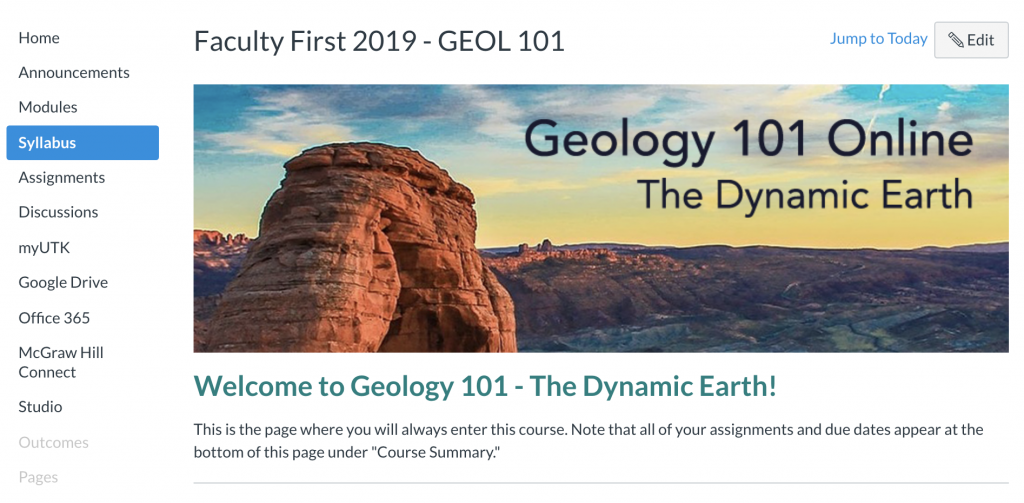
Custom course card for Geology 101, center
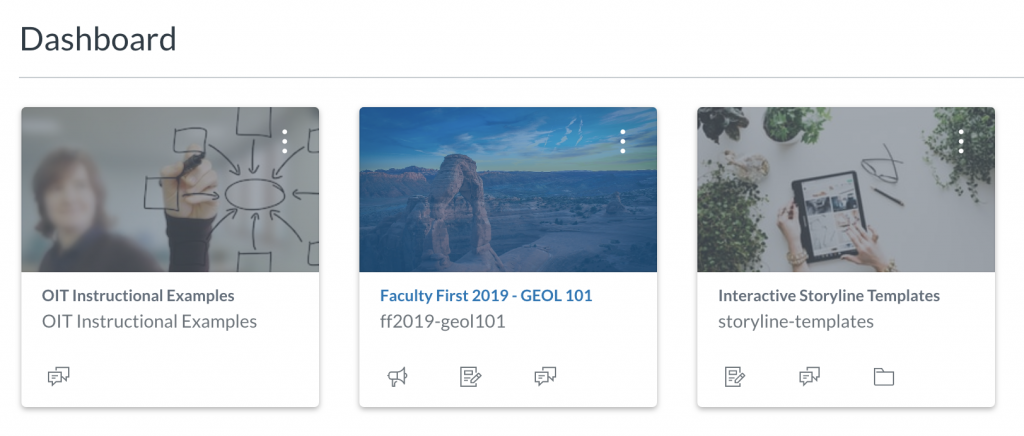
1. PowerPoint Template
Update your PowerPoint theme or create a new one. Visual designers can work with you on the colors, fonts, background images, and other layout elements that will best present your content.
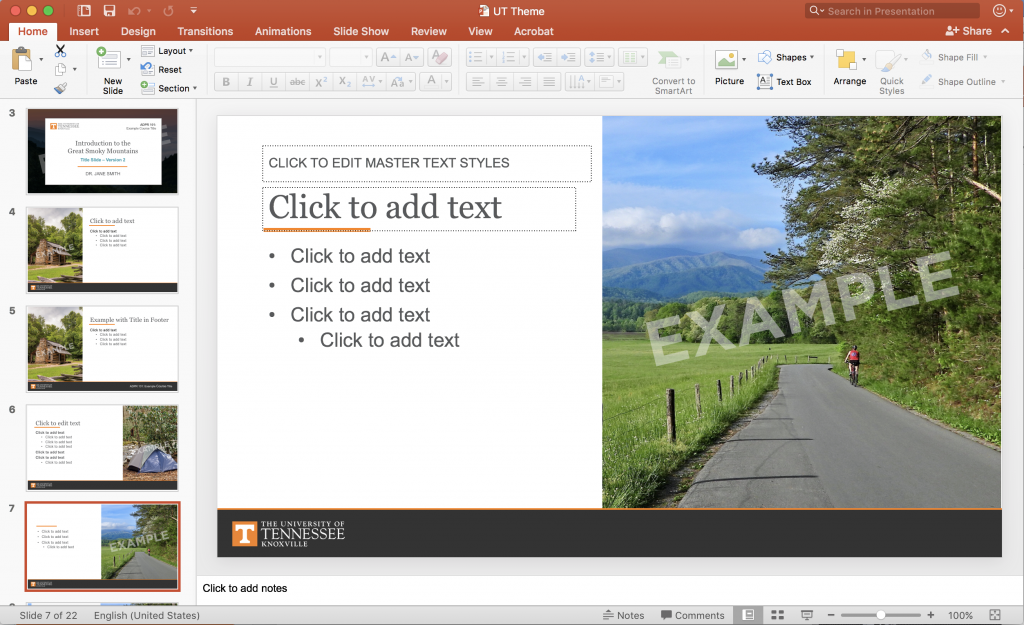
2. Word Template
Update or create a Word template for your class materials. Visual designers can work with you on the colors, fonts, and other layout elements that will best present your content, and save them as styles within the document.
3. Sourcing Images
Determine what images best support your content. The visual designer can then source the images for you through a number of online image services. They can also navigate any copyright, image resolution, and accessibility questions you may have.
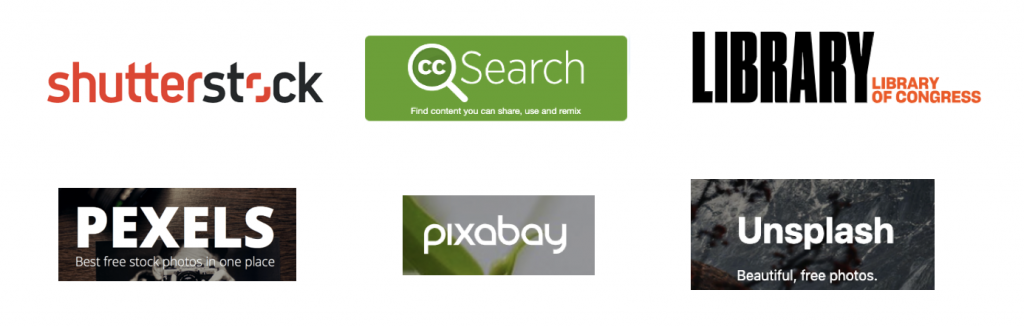
4. Improving Images
Update, revise, or reimagine the images you currently using to support instructional concepts. Consider copyright, image resolution, and accessibility concerns when choosing images.
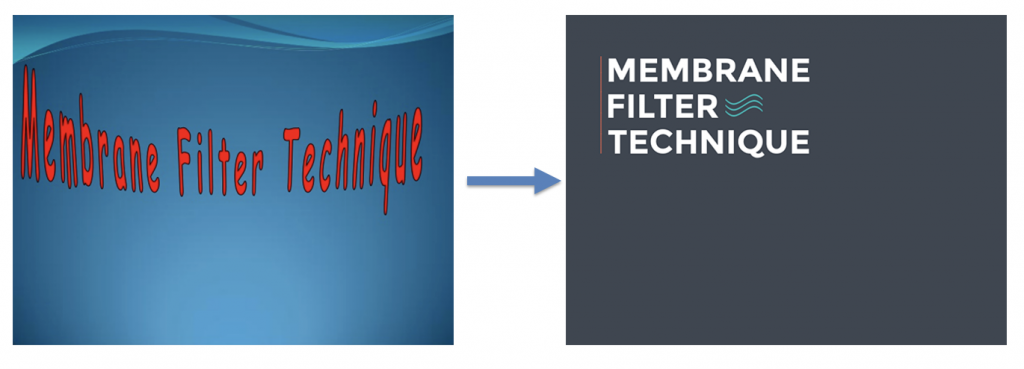
5. Visual Design Consultation
Consult with a graphic designer on your Canvas course. The Visual Design for Instruction Online Module can be used as a starting point for discussing your preferences for your visual materials.
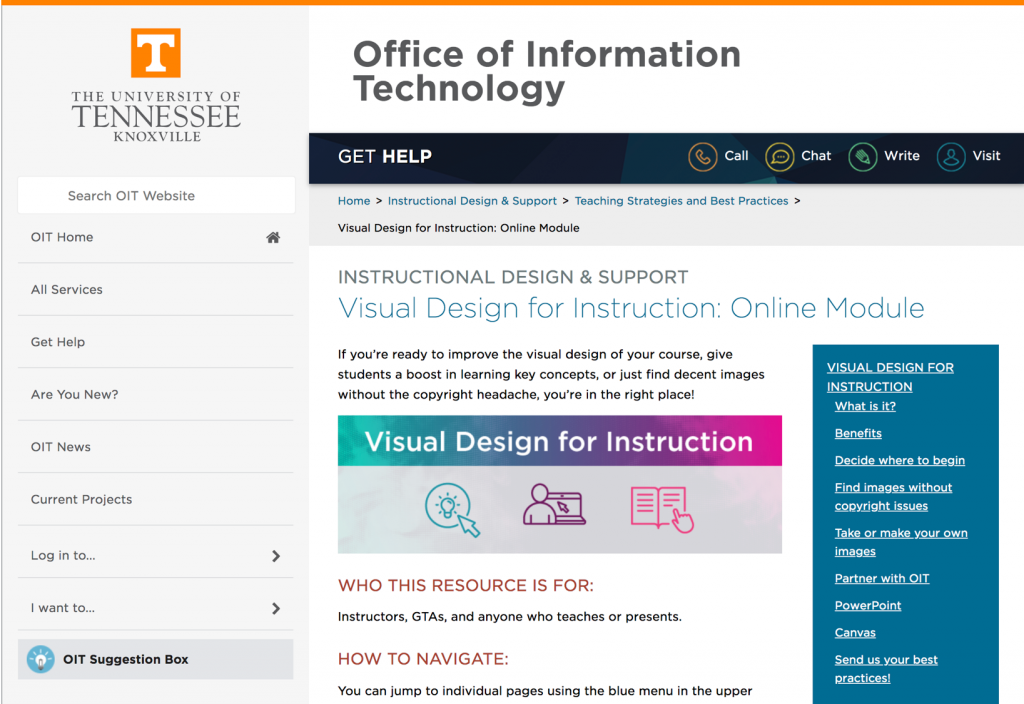

 Explore
Explore Write
Write Chat
Chat Call
Call