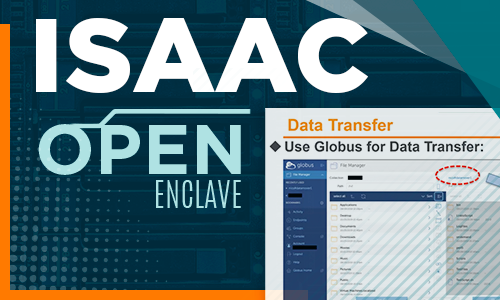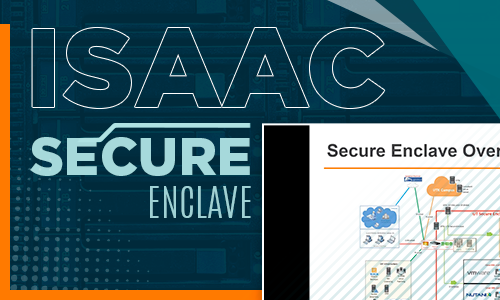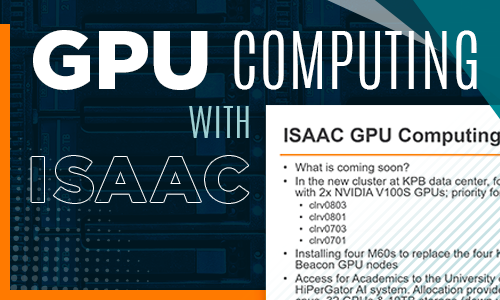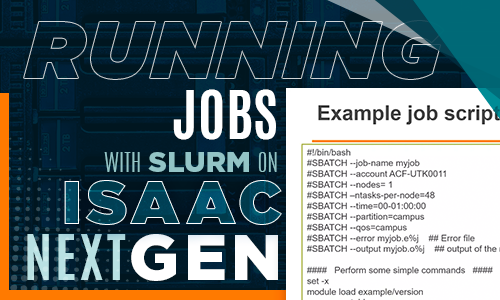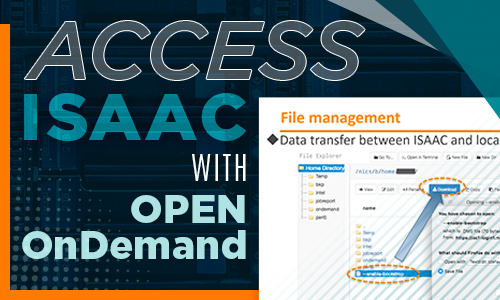Workshops and Trainings
In addition to the documentation and live Zoom office hours, a series of workshops/trainings is also provided for a general overview of the ISAAC computing resources and the use of the ISAAC cluster. The recorded workshop videos are provided below.
Also, be sure to check out our upcoming live workshops at workshops.utk.edu.
Note: all videos are hosted on Panopto and may require a NetID and password in order to view some videos.
Self-Paced Courses
Introduction to ISAAC Resources
A self-paced online course introducing the ISAAC high-performance computing (HPC) environment at the University of Tennessee, Knoxville. Learn about available resources, system architecture, access methods, and best practices for getting started.
Format: Video tutorials with supporting materials
Estimated Time: 30 minutes approx..
Certificate: Earn a Certificate of Completion
Running Jobs on ISAAC Resources
A self-paced online course focused on running computational jobs on ISAAC systems. Covers SLURM job scheduling, preparing job scripts, managing resources, and monitoring job performance.
Format: Video tutorials with practical examples
Estimated Time: 45 minutes approx.
Certificate: Earn a Certificate of Completion
Training and Workshop Recordings

Globus Connect Personal Tutorials
Installation Globus Connect Personal guide and transfer files
Globus Connect Personal Installation Part 1 (8 mins)
Introduction of how to transfer files on GCP Part 2 (7 mins)
How to join UTK Globus subscription on GCP Part 3 (5 mins)
Transfer data between MABE DTN and Secure Enclave DTNs (10 mins)

Linux Tutorial for Beginners
Basic Linux commands to quickly start working in the Linux environment of ISAAC clusters
Learn about Linux
Introduction to ISAAC Open Enclave Resources
Intended to provide new users an overview of the ISAAC Next Gen and Legacy computing facilities.
Learn about ISAAC Next Gen
Introduction to ISAAC Secure Enclave Resources
Intended to provide new users an overview of the ISAAC secure enclave computing facilities.
Learn about ISAAC Secure Enclave (For UTK users only)
The users from any UT campus, please click here
GPU computing on ISAAC
Intended to provide user an overview of the GPU resources and the GPU-based computation on ISAAC Next Gen and Legacy.
Learn about GPU computing on ISAAC Next Gen
Running Jobs with SLURM on ISAAC Next Gen
Introduction of the common Slurm scheduler directives and approaches used for efficiently running your computational jobs on ISAAC Next Gen cluster.
Learn how to run jobs with SLURM on ISAAC NextGen
Anaconda environment setup and Python package installation
Introduction to use of Anaconda on ISAAC, building environments using conda and best practices to follow while working with Python environments via CLI and Open OnDemand.
Learn about setting up conda environements and using them on ISAAC NextGen
Web browser-based Access to ISAAC with Open OnDemand
Introduction to the use of Open OnDemand for managing files and running applications with graphical user interfaces (GUI) on ISAAC, with focus on MATLAB, Jupyter, and RStudio.
Learn how to use Open OnDemand with ISAAC Next Gen
Learn how to use Open OnDemand with ISAAC Legacy
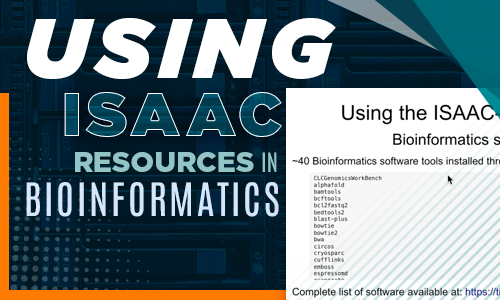
Bioinformatics Computing Support
Introduction to HPSC support for bioinformatics and learn about Genomics core facilities.
Learn about resources provided for Bioinformatic research

 Explore
Explore Write
Write Chat
Chat Call
Call