Getting Started On Campus

Technology will play a key role in your student experience. Know that the Office of Innovative Technologies (OIT) is here to help! Whether you need help connecting with your class, accessing software, or learning a new skill, you can reach out to our team.
- Phone: 865-974-9900, available 24/7 when the University is open
- Chat: oit.utk.edu/help/chat, available Monday through Friday, from 8 am – 5 pm
- Online: help.utk.edu, the team will respond via email during University business hours
You can also search the OIT Knowledge Base online at any time. Visit help.utk.edu, where you can quickly find self-help articles, how-to guides, and training.
Preparing for Classes
Access the software and tools you need for class:
- Watch a 5-minute introduction to Canvas and MyUTK: Canvas is your online learning portal; MyUTK is your portal for quick access to online resources. (Alternatively, you can download the PDF or read the transcript.)
- Download and Sign into Zoom: If your course has set synchronous meeting times you will likely use Zoom. Connect with your class online via Zoom by signing in with your NetID and password. Use the Single-Sign On (SSO) option for the best experience.
- Store your files online with Google Drive and Microsoft 365 OneDrive.
- Download Microsoft Office: If you don’t have Microsoft Office products like Word, Excel, or PowerPoint on your computer, you can download them at no additional cost once you have registered for classes.
- Access Software: Much of the software available in the computer labs is also available to you. You can install some software on your computer; other software is available through the web.
- Google Workspace and Microsoft 365 allow you to connect with your classmates for team projects and online collaboration.
- Set up your Clicker for classroom polling.
Learn new skills and software
Workshops and training are available from OIT. Our live Zoom workshops and self-paced online training will help prepare you to tackle technology demands in class, your career, your research, and in everyday life.
In addition, you also have access to LinkedIn Learning which provides online training for technology, creative, and business courses to help you build the skills you need to succeed.
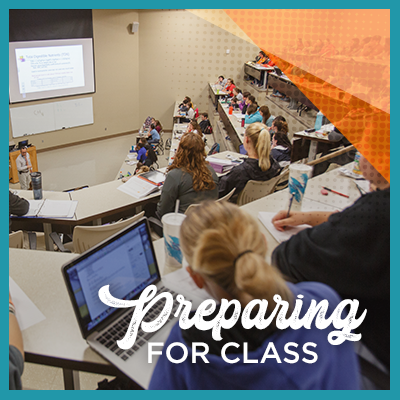
Accessing Technology on Campus

- Get Connected: Register your computer, tablet, or smartphone for use on UT’s wireless network.
- OIT Computer Labs: Visit the OIT Computer Labs website for information about the location of the computer labs, types of hardware and software available in the lab, and hours of operation.
- How to Print while on campus: Printing on campus is simple and convenient using the VolPrint system. More than 60 printers are available for students to use in OIT Computer Labs and many other areas across campus. You can print from either the computers located in the student computer labs or from their own personal devices.
- Student Computer Support offers support for your personal computer as a drop-off service or quick-help service. Before you head to a local computer repair shop, talk to our team first!
Living on Campus
- All University Housing residents have access to digital cable TV service in your room and online. You can learn more about what type of TV to bring and how to access the online channels from OIT’s website.
- You can bring your computer, printer, smart TVs, phone, tablet, video game console, media player, etc., when you come to school. You must register your devices for use on UT’s network. Wireless routers and network switches are not allowed. Please leave them at home!


Staying Safe
- Check out the IT Policies for using university resources to make sure you are doing the right thing! Visit the OIT website to learn more.
- Read up on peer-to-peer file sharing and copyright infringement.
- Pick up some tips and tricks for protecting yourself online with OIT’s Security Awareness Training. You can also review how to spot a phishing scam and more security training resources on OIT’s website.

 Explore
Explore Write
Write Chat
Chat Call
Call