OIT News
Course Nicknames in Canvas

Canvas courses take their Course Names from the course listing in the UTK Timetable. Instructors may prefer to edit the Course Names of their courses to make the name clearer or more succinct. However, if the course name is changed radically, this can cause more problems than it solves—especially for students who are looking for their Canvas course sites.
A suggested alternative to changing a Canvas course name is to use the Nickname feature on your Canvas Dashboard. This allows instructors to nickname a course “BIOL 101 Tues/Thurs” or “STAT 201 MWF,” but it does not affect what students see, which eliminates a lot of confusion.
When looking at your course cards on the Canvas Dashboard, select the three vertical dots in the upper right corner of the card. A menu will open that includes a text field option for Nickname. In this space you can give your courses descriptive titles that are just for you. This will help keep your dashboard easy to manage, preserve the official course name for students, and keep our historical data accurate.
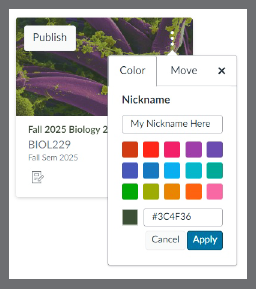
Locate your course card on the Canvas Dashboard and select the vertical three-dot menu to add a descriptive name for your course.

 Explore
Explore Write
Write Chat
Chat Call
Call