OIT News
How to Check for UT Verse Updates
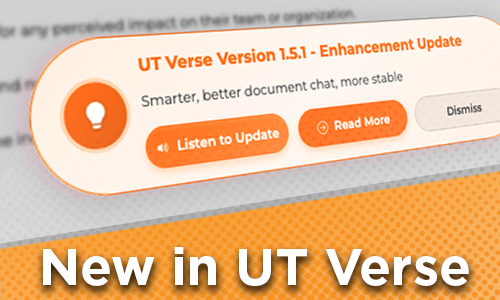
If you’ve been offline over the summer break, find out about recent updates
Upon signing in to UT Verse, a notification pop-up window will appear, alerting you to changes and improvements. From the pop-up window, you can choose to find out more about what has changed or dismiss the notification. We routinely add new features, fix issues, and improve the app based on feedback from users.
Keep an eye out for the update box in UT Verse.
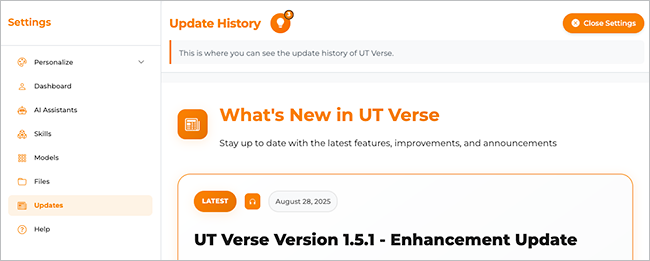
Check UT Verse update history any time while signed in by selecting the Settings icon from the top, right menu. Select the Updates tab from the left, vertical menu.
Additional Resources
You’ll find a wealth of information about UT Verse at the OIT Artificial Intelligence Service website, including:
- What is UT Verse: UT Verse Resources, Where to Begin, and Introduction to Prompting.
- Guides and Tutorials
- FAQs
- Workshops and Events
- UT Verse AI Unplugged Vodcast

 Explore
Explore Write
Write Chat
Chat Call
Call