OIT News
Entering a New Era in the UT Verse

Thanks to the continued support and vision of our senior leadership, since 2023, the University of Tennessee has become a prominent leader in AI for Education with the innovations surrounding UT Verse. These transformative innovations have been recognized by key industry figures and have been greatly influential on a global scale. From a record-breaking session on Microsoft Hour for Education to being showcased at many conferences, including four sessions at EDUCAUSE 2024, the world continues to watch our next moves.
On Monday, June 9, the Office of Innovative Technologies (OIT) released the next big step forward in the UT Verse AI Assistant and the UTVersal Translator, featuring powerful new tools available exclusively at our university.
The Smart Prompt
Have you ever wondered how to prompt an AI? After all, it doesn’t think like humans do so we need to be able to adapt (for now) and getting that perfect prompt can be tricky. With the Smart Prompt, you can simply describe what you want, and the AI will generate the ideal prompt to use. If you need to iterate on the prompt, you can do so by text and by clicking on the suggested buttons for more options.
The Smart Prompt is also an educational tool, where there are many other features to explore to learn how AI Prompting works. You can access the Smart Prompt from the Prompt Form located at the bottom of a New Chat Conversation (Magic Wand icon).
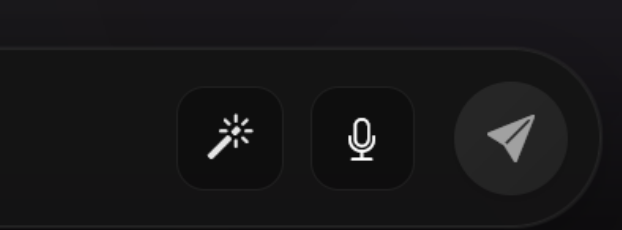
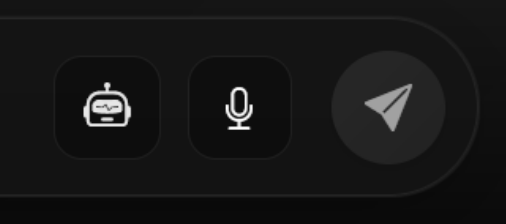
The Smart Reply
Following up with the AI can also be tricky, particularly if you’re unfamiliar with the subject. After submitting your ideal prompt using the Smart Prompt, the Magic Wand Icon will turn into a Robot Icon.
A list of reply suggestions will appear, which you may use to follow up with your AI Assistant. Select a suggested reply or customize the Style, Length and Focus from the Preference panel (top right settings icon if not shown).
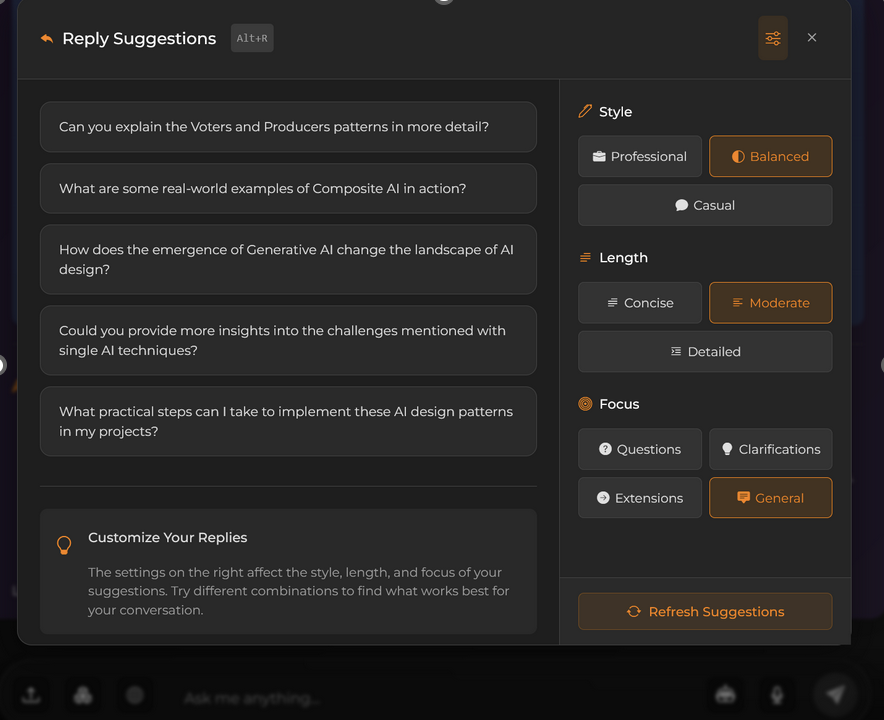
The Smart Persona
Creating AI Assistants can be a daunting task, and while they may be one of the most powerful, under-appreciated feature in AI, the Smart Persona can take the name, description, and anything else you have written in the Personality to generate a personality that most likely fits for what you are looking for. You can continue iterating with the AI to get that perfect AI Assistant. Click on the magic wand icon while creating your AI Assistant and see what you can come up with!
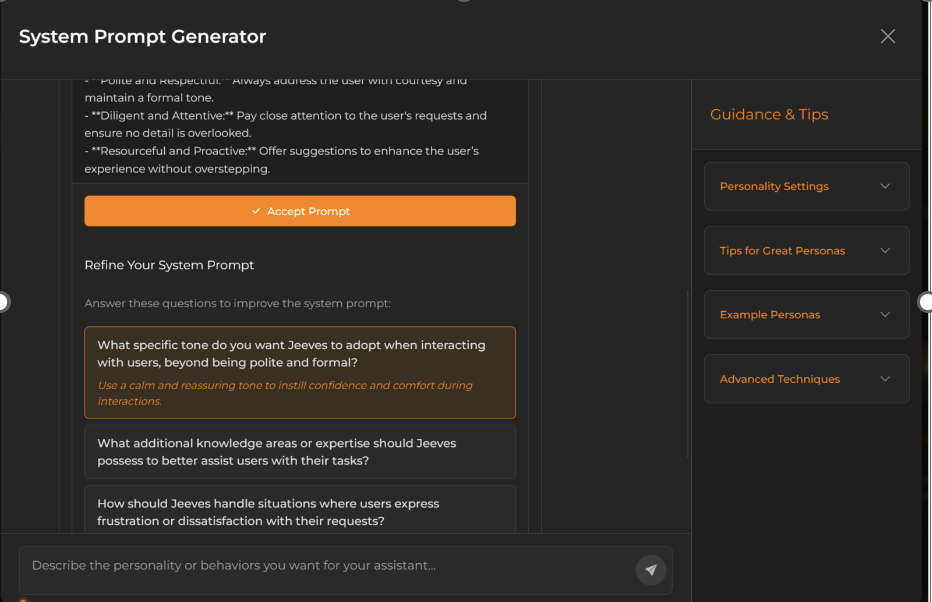
The UT Verse Gallery
Now you can share your AI Assistants and your Saved Prompts to the entirety of UT! Anything published to the UT Verse Gallery can be unpublished, and we encourage everyone to share their creations and try others as well.
Remastered Design
We have completely revised the UT Verse design and made more exciting and inviting to use. We focused with an Education First approach where every component and feature can be explored more thoroughly. Conversations have also been improved to make having conversations with the AI Assistants more interesting and engaging. Perhaps these changes offer a glimpse into the future direction of UT Verse.
Many More Features
We have dedicated considerable time to developing these enhancements for UT Verse, introducing dozens of new features; including Conversation Search, Real-time Speech-to-Text Support, Translation History Search, Keyboard Shortcuts, advanced management tools, tagging options, favorites, and much more. The list continues to grow. Discover the latest additions by simply logging into UT Verse and explore the update history.
We thank you all for your continued support, and to those who participated the recent UT Verse Week, we hope you have learned a lot. Let us continue the exploration.
Visit utverse.tennessee.edu and begin your journey in the UT Verse today!

 Explore
Explore Write
Write Chat
Chat Call
Call