OIT News
What’s New in Canvas
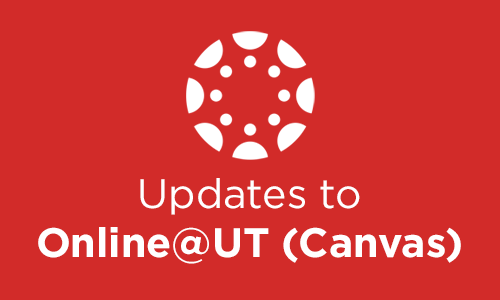
Fall classes are right around the corner, and a new semester means new features and updates from Canvas. See the updates and new features available for you and your students.
Canvas Studio: Auto-Captioning
Canvas Studio has updated their captioning function. When uploading new media to Canvas Studio, users will no longer have to request captioning. Studio automatically captions all new media. After captions are created, users are able to review and publish!
View more information on how to use and edit auto-captions in Canvas Studio.
Discussion Redesign
This summer, Canvas released new features, updated elements, and a clearer user interface within Discussions. The Canvas Discussions Redesign has several updates to existing features as well as introducing new features: Flexible Viewing Options, Mentions, Role Labels, Reply Quoting, Reply/Discussion Reporting, Anonymous and Partially Anonymous Discussions, and Edit History. These changes have been implemented to create a more accessible user experience. View our Knowledge Base articles for more information: Discussions Redesign for Instructors | Discussion Redesign for Students.
Flip Alternatives
- As shared in previous OIT news, Flip has ended its access and integration within Canvas. As a result, the OIT Teaching & Learning Technologies Support team has been working on alternative video engagement options for instructors to use.
- To get you started, we’ve compiled a list of resources for using Canvas Studio and Discussions.
- Check back with OIT in the next few months for a workshop on using Clipchamp as a replacement for Flip as well as resources on the software. Currently, Clipchamp is not available through the university tenant. Microsoft is releasing rollouts of Clipchamp for educational licensing over the next few months.
Lucid Education Suite
All UTK Canvas course sites now include access to the Lucid Education Suite, a part of a partnership between Canvas and Lucid Software. This new tool empowers teachers and students with visual collaboration solutions anytime and anywhere within Canvas. The Lucid Education Suite comprises Lucidspark, a collaborative virtual whiteboard, and Lucidchart, an intelligent diagramming application. The Lucid integration provides tools that enhance engagement in learning, boost student collaboration, and enrich your course content. Learn more about Lucidspark.

 Explore
Explore Write
Write Chat
Chat Call
Call