OIT News
Planner vs. Lists: When to Use Each
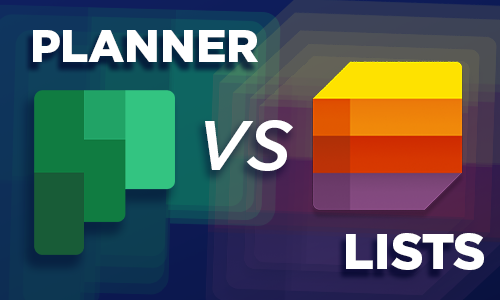
Are you feeling overwhelmed by endless tasks and scattered information? Look no further than Microsoft’s dynamic duo: Planner and Lists. These robust tools empower you to organize, collaborate, and gain control over your workload, each catering to specific needs.
Planner excels in project management. Visualize your workflow using intuitive Kanban boards, fostering seamless collaboration with teammates. Assign tasks, track progress, and celebrate milestones – all within a unified platform. But that’s not all! Planner seamlessly integrates with Microsoft To Do. This means your assigned Planner tasks conveniently appear alongside your personal to-dos in a unified list, offering a holistic view of your workload and helping you prioritize effectively.
Lists shines in data organization. Unleash its flexibility to manage any information, from intricate project details to comprehensive inventory. Create custom columns to tailor the tool to your specific needs. Filter and view data in various ways to produce insightful reports for better decision-making.
Choosing the right tool depends on your specific requirements
Use Planner if:
- You require a collaborative approach to project management, allowing your team to work together seamlessly on tasks and projects.
- You value the visual structure of Kanban boards, which provide a clear overview of the workflow stages and keep everyone on the same page.
- You want the convenience of seeing assigned tasks in To Do for a unified view, enabling you to prioritize personal tasks alongside your team commitments.
Use Lists if:
- You need to organize complex data with diverse formats, such as text, numbers, dates, attachments, and even choices, providing a versatile way to manage any information.
- You require highly customizable workflows to suit your unique needs. Lists empowers you to create custom columns, views, and filters, tailoring the tool to precisely match your specific workflow and information management preferences.
- You value advanced reporting and data analysis capabilities. Lists allows you to extract insightful reports from your data, helping you identify trends, track progress, and make informed decisions.
Both Planner and Lists seamlessly integrate with other Microsoft 365 applications, allowing you to streamline your workflow and boost your productivity. By harnessing the strengths of each tool according to your needs, you can conquer work chaos and achieve greater efficiency and organization. Identify the tool that aligns with your requirements and unlock a world of streamlined work management!

 Explore
Explore Write
Write Chat
Chat Call
Call