OIT News
How to Create New Qualtrics Directories
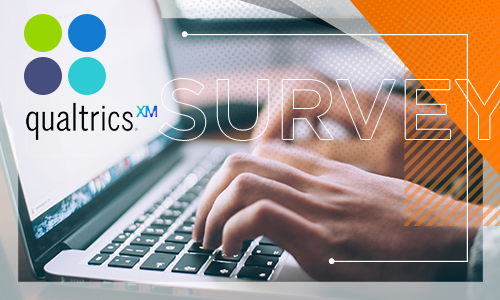
Qualtrics now uses Directories (formerly Contacts) to create mailing lists instead of Contacts. To access Directories, click on the Main Menu (3 lines next to the XM icon), then click on Lists. From here, you can create a new list or access your previously uploaded contacts. When creating a new list, you will first be prompted to enter a name for your mailing list and then to select a file to upload. This file can be created in Excel and must include a column for email addresses. This file must also be saved as a comma-separated file (.csv).
Once in Directories, you can create a mailing list as follows:
- Click on the Lists tab on the left
- Click Create a List button
- Designate the List name and click Confirm
- Click Upload a File
Click Select a file, then navigate to your .csv file. Click Next.
Additional Resources
OIT Research Computing Support: Qualtrics, by Qualtrics, Inc.

 Explore
Explore Write
Write Chat
Chat Call
Call