OIT News
Confetti in Canvas for Student Success
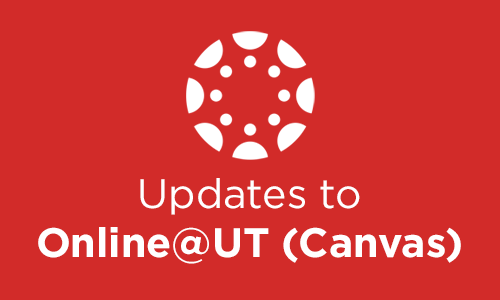
Students may have noticed a newly enabled feature in Canvas – celebratory confetti animation. When an assignment is successfully submitted on time, Canvas generates a virtual celebration on screen using falling confetti.
While this may be a nice little bit of positive reinforcement for students, it also serves another purpose. The Canvas support team periodically hears from students who think they’ve successfully submitted an assignment when they haven’t. Perhaps they uploaded a document and then failed to hit submit. The confetti acts as one more indicator to the student that they’ve successfully completed their assignment. The onscreen confetti will become a useful cue for students to know when they have completed their work and, when it is absent, a cue that they have more work to do.
Note: Assignments set up with external tools as the submission type do not display confetti animation upon a student’s submission.

 Explore
Explore Write
Write Chat
Chat Call
Call