OIT News
Determine Your Classroom Recording Needs Now for a Successful Spring
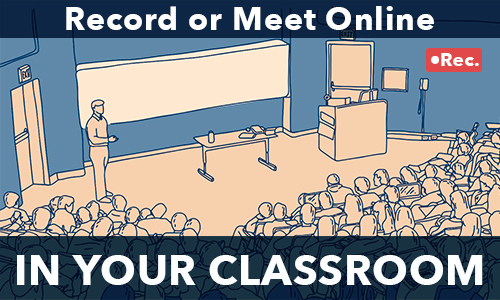
Special speakers, students out sick, and traveling instructors all require times when a class needs to be recorded or have a live Zoom meeting in a classroom. Depending on your needs and location, you have several available options: one-button recording and scheduled lecture capture in select classrooms or via Zoom or Panopto in standard campus hosted-classrooms.
The choice is up to you!
Large Lecture Halls
Scheduled and one-button recordings with remote recorder software
Don’t Delay. For the automatic classroom video capture to be activated, our Digital Media administrators require time to set up the scheduling of your classes in advance of the start of the term.
If you are teaching in one of following large lecture halls, you can choose between one-button, on-demand recording or request that OIT schedule recordings for every lecture throughout the semester.
Lecture Halls outfitted with the presentation recording system:
- Alumni Memorial Building 204A Cox Auditorium
- Art & Architecture 109
- Art & Architecture 111
- Buehler 555
- Hodges Library Auditorium 101
- Min Kao 622
- Mossman 102
- Mossman 202
- Nielsen Physics 415
- Stokely Management Center G2
- Strong 101
- Strong B1
Learn more about the presentation recording system, along with the most recent list of classrooms added.
Campus-Hosted Classroom
Record with the Cynap or your laptop using Zoom or Panopto
Nearly every campus-hosted classroom has a Cynap available for meetings. Using Cynap will allow you to use the in-room camera and microphone system so that remote speakers can hear and see your audience. Alternatively, if you don’t need to use the in-room camera or mic, you can set up your laptop so remote speakers can talk to your class.
You can use Zoom for meetings and recordings or Panopto to record your lecture with either Cynap or your laptop.
OIT is here for you. To learn more about recording a meeting or lecture please contact us for a consultation!
Additional Classroom Resources
Explore the Classroom Technology Resource website at classrooms.utk.edu.

 Explore
Explore Write
Write Chat
Chat Call
Call