OIT News
Classroom Technology Tips
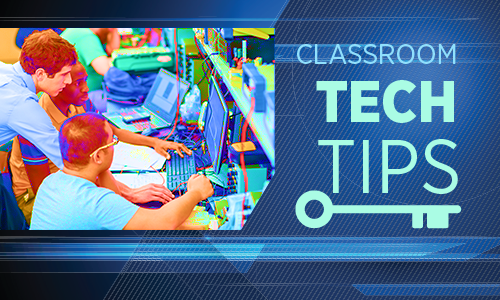
Mac Not Playing Sound Over Classroom Speakers?
Is your Mac connected with HDMI in the classroom no longer playing sound over the room speakers? Recently, Macs stopped switching to the room speakers automatically when plugged in using an HDMI cable.
To fix this sound problem:
- Navigate to the Apple menu in the upper left of your screen
- Choose System Preferences…
- Choose Sound
- Click on the Output tab, and switch from your Built-in Mac speakers to the room speakers.
(Look for something called DVX, Divx, or Extron in the menu.)
Macs connected to the Cynap through Wi-Fi with Screen Sharing (AirPlay) should work fine when playing sound.
ADDITIONAL RESOURCES
Request a classroom training session by contacting us by phone at 865-974-9900 or online form.
Classroom Troubleshooting Guides, including audio troubleshooting tips.

 Explore
Explore Write
Write Chat
Chat Call
Call