OIT News
Changes to JMP Licensing
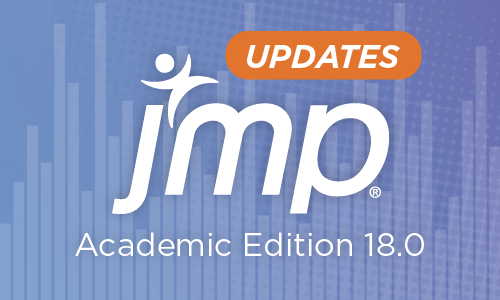
JMP recently announced changes to the licensing procedures for universities, including the University of Tennessee, Knoxville. Starting December 12, 2024, faculty and students using JMP 17 Pro should download and install JMP Student Edition for teaching, learning, and academic research purposes.
JMP Student Edition is based on features of JMP Pro and is available at no additional cost to active students and faculty. The new JMP Student license is a 12-month single-user license and can be renewed annually for active faculty and students.
How to access JMP Student
- Create and verify your My JMP account
- Place an order for JMP Student (remember it’s available at no cost to you)
- Download, install, and activate your new JMP Student license.
Step-by-step instructions are available on the OIT Software Distribution website.
Technical Requirements
Windows
- Windows 10 and 11, with the exception of Windows 10 S edition
- 64-bit systems
Mac
- macOS 15 (Sequoia)*
*The incompatibility between older versions of JMP and Mac OS may cause unexpected quits or launch issues.
- Intel or Apple Silicon Processor
- 8GB Ram

 Explore
Explore Write
Write Chat
Chat Call
Call