OIT News
Session Summaries & Videos from AI Services for Research and Academics Event
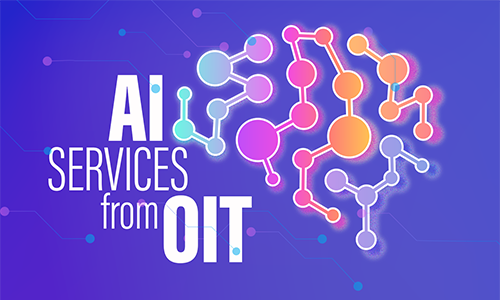
On Wednesday, June 12, the Office of Innovative Technologies held a half-day event featuring presentations, information, and conversations on artificial intelligence. OIT specialists shared their knowledge and experience regarding the application of secure AI in research and teaching efforts.
- UT Verse and Copilot: Current and Upcoming Features
- OIT Software with AI & Machine Learning (ML) Capabilities
- Teaching and Learning Technologies with AI
- AI and High-Performance Computing
- Getting Support and Information for AI from OIT
Session Summaries and Video Presentations
We appreciate the overwhelming interest and participation in the AI Services Event. We covered many topics, and in case you missed the talks or just want to review what you learned, explore the highlights and videos of each speaker’s presentations.
Travis Gordon, assistant director for OIT Service Management, shared how to get support and information for AI from OIT at the recent AI Services for Research and Academics Event.
The helpdesk at the university uses AI to assist customers in several ways:
- AI-Powered Chatbot: The updated chatbot, powered by Ivy, has been integrated into the OIT service portal. It provides automated assistance by drawing on curated content from the OIT Knowledge Base.
- Improved User Experience: After initial challenges with earlier iterations of the technology, the new version of the bot requires less manual intervention, care, and feeding, and has been reported to have improved performance in understanding and responding to inquiries.
- Information Integration: The AI bot has developed capabilities to pull together information from different places, sources, and articles to provide more comprehensive answers to customer queries.
- Direct Routing for Support Requests: Beyond AI interaction, efforts have been made to make it easier for users to submit support tickets directly through service pages, which should connect them efficiently with appropriate teams. Help.utk.edu
As always, you can reach the OIT HelpDesk by writing. chatting, calling, or engaging the with the Smokey Chat Bot.
To learn more about and tryout UT AI tools for you use with your work, please visit the OIT AI service website.
Xianfeng Ma, computational scientist for OIT High Performance and Scientific Computing (HPSC), shared his insights into the relationship between Artificial Intelligence (AI) and High-Performance Computing (HPC) technologies at the recent AI Services for Research and Academics Event.
Ma opened his talk by emphasizing how AI and HPC are converging to solve complex problems faster than ever before. He pointed out that AI algorithms when powered by HPC infrastructure, can process vast datasets and perform intricate computations with remarkable efficiency.
The heart of Ma’s presentation was centered on OIT’s integral role in supporting these efforts. He detailed how UT’s ISAAC systems provide vital resources that enable researchers at UT to harness sophisticated computational tools necessary for their groundbreaking work.
Ma shared examples of how UT researchers are making strides across various disciplines, including medicine, engineering, and climate science. Ma underscored several case studies where AI-driven data analysis has led to significant discoveries.
Ma expressed optimism about future innovations emerging from this synergy. He encouraged attendees to consider the opportunities presented by integrating AI with HPC in their research endeavors.
If you’d like to learn more about how OIT’s HPSC team supports AI and HPC initiatives through UT ISAAC systems, submit an online request through the OIT HelpDesk or join HPSC during virtual office hours.
Discover more about AI & Machine Learning by watching Xianfeng Ma’s video presentation.
Josh Price, manager of OIT Research Computing Support (RCS), presented an overview of the types of machine learning along with the capabilities integrated into OIT’s software packages. With over 30 unique packages available for exploration, Price provided a gateway for researchers to delve deeper into their functionalities.
Types of Machine Learning:
- Supervised Learning: Predicting known outcomes.
- Unsupervised Learning: Grouping similar observations without outcome knowledge.
- Semi-supervised learning: Using labeled data to classify the rest.
- Reinforcement Learning: A Technique that mimics trial and error to train software to make decisions to achieve optimal results.
Beyond Numbers: Text and Image Analysis:
- Text analysis includes natural language processing, text mining, and qualitative analysis.
- Image analysis involves classification, object detection, feature extraction, and pattern recognition.
Examples of Applying ML in Research
- Business Example: Identifying groups for targeted marketing campaigns from customer purchase histories.
- Medical Example: Predicting the likelihood of cancer using bloodwork and demographic data.
- Engineering Example: Predicting tensile strength of materials under extreme heat for developing resilient materials.
Supported Software Packages:
ArcGIS, JMP, MATLAB, NVivo, R, SAS, and SPSS.
It’s important to note that licensed university software is centrally funded at UT. That means it is available at no additional cost as long as you are using it for internal teaching and academic research. Using any proprietary software (i.e. not open source) for the benefit of outside organizations requires a commercial license.
OIT’s RCS team is here to help you with traditional statistical methods and machine learning models in research. Feel free to reach out if you need further details or have additional questions by calling the OIT HelpDesk at 865-974-9900 or submitting a request online.
Discover more about AI & Machine Learning by watching Josh Price’s video presentation.
Rosie Sasso, Ph.D., manager of OIT Teaching and Learning Technologies, delivered an insightful presentation on the use of AI tools in education. She focused on how these tools are integrated into the Online@UT (Canvas) learning management system and their potential to improve teaching outcomes. Her talk included some popular standalone applications, including Kahoot, LinkedIn Learning, and Panopto, available to the UT Knoxville community at no additional cost.
AI Tools in Canvas
Several AI integrations are available within Canvas, including Gradescope, Packback, and Perusall. These are available but are not fully supported:
- Gradescope: An assessment tool used by the mathematics department to grade paper-based, digital, and coding assignments. It groups similar student answers for efficient grading.
- Packback: A discussion board that acts like a digital TA, providing instant feedback on student posts and moderating discussions to maintain professionalism.
- Perusall: An e-reader platform that encourages reading engagement through automatic scoring based on effort shown in student posts.
- Additional standalone tools supported by OIT include Kahoot, LinkedIn Learning, Panopto, and the Zoom AI companion. These tools offer various functionalities, from generating interactive quizzes to providing AI coaching and video production capabilities.
Sasso acknowledged the need to consider ethical implications when integrating AI tools into educational platforms such as Canvas. While OIT vets integrations for security and privacy, the rapid development of AI necessitates ongoing scrutiny, especially regarding data handling by third-party companies.
The challenge of detecting AI-generated work was raised during the Q&A sessions, highlighting concerns over academic integrity when students potentially use AI to write reflections or other assignments.
Discover more about AI for Education by watching Rosie Sasso’s video presentation.
Following opening remarks from Dan Harder and Victor Hazlewood, Mark Greig, senior system administrator for OIT Windows System Group, kicked off the session with UT Verse and Copilot (UT’s private alternatives to Chat GPT). He shared the history, new features, and practical tips for getting started. He offered ideas and scenarios to streamline your work, teaching, or learning.
Chat with UT Verse:
- UT Verse appears as a chat interface.
Natural Language Interaction:
- Speak to UT Verse as if you’re talking to another person.
Receive Responses:
- UT Verse will provide relevant answers, summaries, or solutions.
Remember that UT Verse is designed for natural language communication, so feel free to ask anything!
Discover more about UT Verse and Copilot by watching Mark Greig’s video presentation.
Access OIT Artificial Intelligence Services
Visit the OIT Artificial Intelligence Services website for information on UT Verse, Microsoft CoPilot, and AI Tennessee Initiative Resources.

 Explore
Explore Write
Write Chat
Chat Call
Call