OIT News
What’s New in MATLAB 2025a
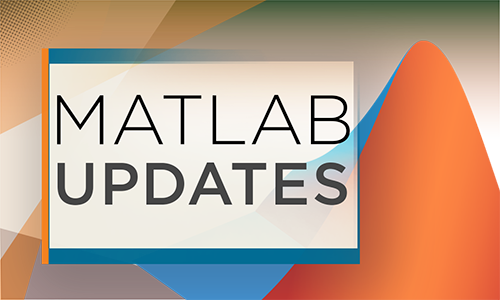
MATLAB R2025a, released in May 2025, introduces a new desktop layout with customizable sidebars for accessing tools like the Debugger, Project, and Source Control panels. Additionally, R2025a enhances Python integration with the Deep Learning Toolbox and MATLAB Compiler SDK. Code generation has been updated when using MATLAB Coder functionality.
Features include:
- MATLAB Desktops’ New Layout: The desktop has been redesigned with customizable sidebars on the left, right, and bottom, providing quick access to tools and panels.
- Desktop Themes: Users can change the color of the MATLAB desktop by selecting a dark or light theme.
- Live Editor File Format and Live Editor Videos: Users can create and save live scripts and functions using a plain text file format (.m). Another feature that is available is the ability to embed YouTube videos into Live Scripts.
- MATLAB Copilot: A new product from MathWorks that integrates generative AI models with your everyday workflows in MATLAB. For details, please visit MATLAB Copilot.
MathWorks Information and Resources
Several MATLAB toolboxes have also been updated, including Antenna Toolbox, MATLAB Coder, Phased Array System Toolbox, Radar Toolbox, and Sensor Fusion and Tracking Toolbox. For more information, please refer to MathWorks’ MATLAB and Simulink Release Highlights.
OIT Software and Assistance
For installation and activation details, please visit OIT Software Distribution to download the MATLAB installation instruction.
If you need help installing MATLAB, contact the OIT HelpDesk online or by phone at 865-974-9900 to set up an appointment.

 Explore
Explore Write
Write Chat
Chat Call
Call