OIT News
UT Verse: New Online Search Features

Did you know that UT Verse can now perform web searches, analyze its findings and provide sources and citations in footnotes?
How to Activate
You can either activate the Web Search skill from the Skills Option Menu or click on the new globe icon that appears next to the Prompt Input Zone. When the Web Search skill is active, the globe will illuminate.
What kind of Web Search Can It Perform?
UT Verse can search news, web pages, images and videos. It does more than just return results; it dives inside each page result (within a guided limit) to learn more about the subject. While some other services provide results from a top-level overview, UT Verse performs deeper research into the websites it discovers. Please keep in mind that some websites may be slower than others and completion response time may vary greatly.

Saying Goodbye to the Wikipedia Skill
The new Web Search skill is very efficient with token usage by a factor between 200% to 1000%+. Web searches can also search for specific websites such as if you ask UT Verse to search from arXiV, or Wikipedia, then it will prioritize its findings from those domains. However, at the moment, providing URLs will not work, but this is planned for the future.
Additional Images
The Web Search Skill may also discover many images which it has not included in its response. If many images were discovered a “Show More” button may appear to load additional images.
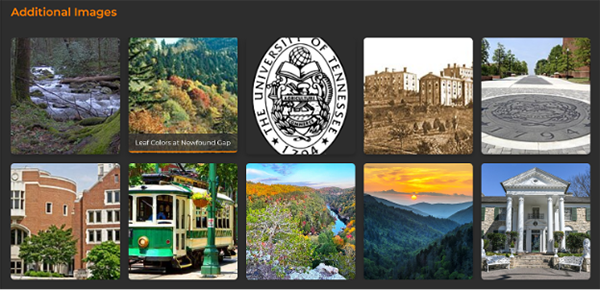
Please note that in some cases, images may not be relevant as UT Verse attempts to determine its relevancy from the image’s ALT text, relative position from nearby source text among other parameters for performance reasons.
Footnotes
Last, UT Verse has improved its footnote system and is compatible with the Web Search feature. Whenever UT Verse discovers a new source of information, it will add it to the footnote. A new footnote layout design was introduced including icons, numeration and a “go back” button which will scroll back to the place in text which referenced it.


 Explore
Explore Write
Write Chat
Chat Call
Call