OIT News
Don’t Lose Out on Valuable Clickers Grades and Extra Points
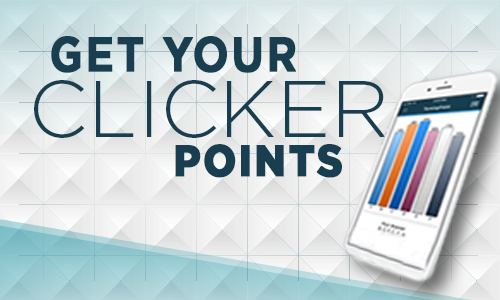
Most instructors have a deadline of two weeks after the start of classes for students to register their clickers. Some students wait until finals to register, assuming instructors will report their grades for the entire semester without realizing the problems this may cause the entire class. Students should register their clicker accounts now.
Once a student registers their Echo360 account, they will appear in the instructor’s class roster the next business day. If a student registers their clicker on the same day of class, the instructor may wish to run a manual roster update in order to capture their responses properly that day. It is strictly at the instructor’s discretion whether to re-upload previous grades.
Why it’s essential to register early:
- Fewer chances of errors in grades for ALL students – changes to clicker grades made in Canvas are overwritten when a PointSolutions class session data is re-uploaded. OIT recommends always making changes to clicker grades in the PointSolutions app first. Re-uploading class session data from PointSolutions will overwrite the changed grades in Canvas for ALL students in that session, not just the student who registered late.
- Students can find out if their grades are syncing properly – the longer a student waits to get registered, the more chance that grades are not being captured. OIT cannot guarantee that students will be able to recover missed grades.
- Catching errors –a student might change devices, connect to the wrong session, log in with the wrong email, not complete the account setup, or any other issues that affect how PointSolutions is capturing their grades. Registering early and getting into the habit of logging in will help students catch errors quickly.
For Questions About Clickers
For answers to your questions, submit an online request to the OIT HelpDesk.

 Explore
Explore Write
Write Chat
Chat Call
Call