OIT News
What’s New in Online@UT (Canvas)
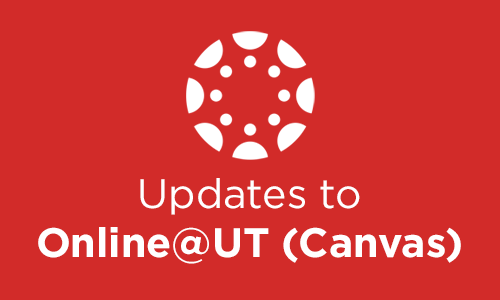
Look for these new features coming to Online@UT (Canvas) this summer:
Canvas Assignments: Submit on Behalf of Student
Available on May 17
Instructors will be able to submit a file upload assignment on behalf of a student in the Gradebook. The submission includes the timestamp and who submitted the assignment. Additionally, instructors can submit multiple files at a time for a single student and submit beyond the availability date.
SpeedGrader Quick Links
Available on May 20
SpeedGrader Quick Links will be added to the Options menus (the three vertical dots) for Assignments, Graded Discussions, Modules, Classic Quizzes, and New Quizzes.
Rich Content Editor (RCE) Available in New Quizzes
Available on June 17
This update allows instructors to utilize the accessibility checker on questions and instructions, add media recordings within New Quizzes, and change the view between the HTML editor and the classic view for advanced users. Users can also access a math editor. Additionally, this update allows students to record audio and video within the RCE of a New Quiz.

 Explore
Explore Write
Write Chat
Chat Call
Call