OIT News
New Zoom Feature — Sign Language Interpretation View
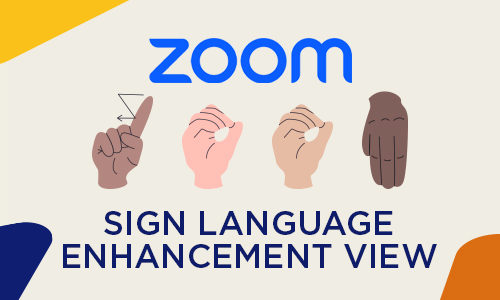
Zoom releases new features and fixes often, and we encourage users to keep Zoom up to date on their devices to access the latest tools and security patches.
One new feature we’d like to highlight is the Sign Language Interpretation View. This feature allows sign language interpreters to provide their own video channels for the language they are interpreting. Participants can then select the video channel to view the sign language interpretation and resize or relocate the video window as needed.
Please keep the following information in mind as you consider engaging this feature in your online class:
- Currently, sign language interpreters’ videos are not included in recordings.
- Hosts must start the meeting through the Zoom desktop client to manage and initiate interpretation.
- The host must have Zoom client version 5.11.3+ installed.
To enable Sign Language Interpretation View in your UT Zoom account:
- Visit https://tennessee.zoom.us.
- Select the “Create or Edit Account” button and log in with your UT NetID and password.
- In the left navigation menu, click Settings.
- Click the Meeting tab.
- Select In Meeting (Advanced) and click to enable or disable the “Sign language Interpretation view” toggle switch.
Additional Resources
View an example and learn more about the new Sign Language Interpretation View in this Zoom article, Using sign language interpretation in a meeting or webinar.

 Explore
Explore Write
Write Chat
Chat Call
Call