OIT News
Secure File Transfer with Globus
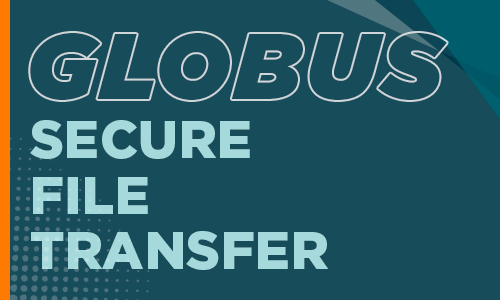
Good news for HPSC ISAAC Next Generation researchers: Did you know that OIT has a subscription to Globus for the University of Tennessee, Knoxville campus? The High Performance & Scientific Computing (HPSC) subscription now includes both Globus OneDrive Connector and Google Drive Connector.
Learn more about data transfer using Globus on the HPSC website for each ISAAC Enclave.
- Navigate to the appropriate ISAAC Enclave (Secure, Next Gen, or Legacy).
- Select the File Transfer link in the left navigation bar.
- Select the connector of choice and follow the instructions, for example, “UTK Google Drive” (sometimes referred to as the Endpoint name).
Researchers and students can easily move data between the ISAAC clusters Lustre file systems and their UTK OneDrive or Google Drive accounts.
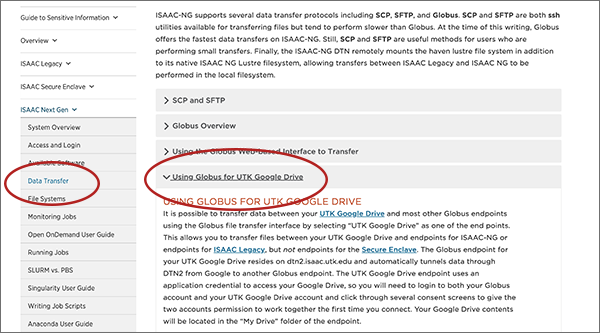
Additional Resources
Visit the ISAAC NG Data Transfer webpage for more information about the Google Drive Connector.
To learn more about the ISAAC clusters, Next Generation (open enclave) and Secure Enclave, and request an account, visit the OIT High Performance & Scientific Computing webpage.

 Explore
Explore Write
Write Chat
Chat Call
Call