OIT News
MATLAB Activation and Renewal
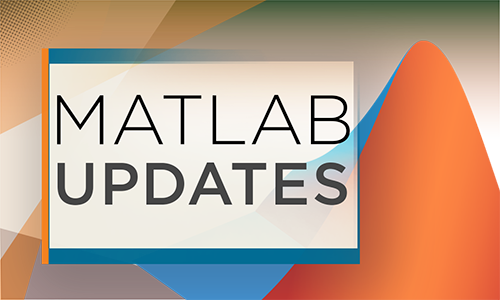
MathWorks has changed how students, faculty, and staff log into MathWorks to activate and renew the MATLAB software. All students, faculty, and staff will sign in with their UT NetID and password through the UT authentication system to access MathWorks products and services.
Creating a MathWorks account and gaining access to MATLAB is now easier for new users. New users will make their MathWorks account when they sign in using their NetID and password for the first time using the link provided in the instructions on the software installation instructions. MATLAB users will no longer need to create an account manually. New users will verify and submit their information before gaining access to the software.
- Download the MATLAB installation instructions at the OIT Software Distribution site.
- For help with activating MATLAB, schedule an appointment with Research Computing Support (RCS) by submitting a request online.
What is new in MATLAB 2024a?
MATLAB 2024a is now available for download. The release includes updates to MATLAB, Simulink, and many other products. Highlights include:
- Local Functions—Define functions anywhere in scripts and live scripts.
- Python Interface—Convert between MATLAB tables and Python Pandas DataFrames. You may also interactively run Python code in the Run Python Live Editor task.
- Secrets in MATLAB Vault—Remove sensitive information from code.
- ODE Objects—Solve ordinary differential equations and perform sensitivity analysis using SUNDIALS solvers.
- Simulink—Create a custom app that interfaces with a Simulink model using MATLAB App Designer.
- Major updated MATLAB Toolboxes include:
- Computer Vision, Deep Learning, GPU Coder, Instrument Control, Satellite Communications, and UAV toolboxes.
For more information about MATLAB R2024a, please see the release highlights, videos, and release notes.

 Explore
Explore Write
Write Chat
Chat Call
Call