OIT News
Summer Final Grade Preparation
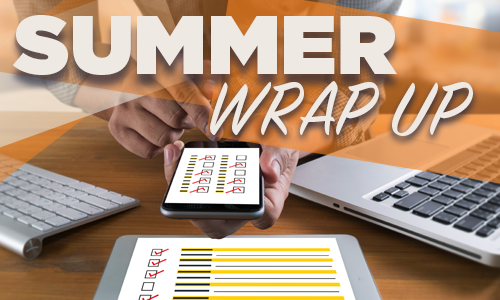
All Summer grades are due August 13, 2024
As you prepare for final grade submissions, here are a few things to be mindful of while working in your Canvas course gradebook:
- Post-hidden grades: If you have hidden any grades remember to post them for students to see. Once grades are posted, students will also see comment notifications for assignments.
- Exclude assignments that do not count toward the final grade: You can choose not to count assignments toward the final grade. This feature is only available in assignments; it does not apply to graded discussions or quizzes.
- Identify the meaning of each icon and color in the gradebook: The gradebook includes icons and colors that display in the gradebook columns and are indicators to assist with course grading.
- Ensure extra credit scores are correctly calculated: Giving extra credit is not a default option in Canvas. You can create extra credit assignments with zero possible points, use fudge points on quizzes, adjust points within the rubric, and create extra credit with assignment groups.
Remember, when grading:
- Ensure you remove dashes in assignment/quiz columns by adding a numeric score, even if that score is zero.
- Manually enter scores in the “Test Student” row to double-check grade calculations.
- Export grades: You can export grades from your gradebook and download them as a CSV file to your desktop.
If you have questions or would like additional guidance on how late policy, assignment group rules, and weights impact the gradebook, don’t hesitate to contact the OIT HelpDesk at (865) 974-9900 or submit a request online.

 Explore
Explore Write
Write Chat
Chat Call
Call