| TOOL | SUPPLIED or SUBSCRIPTION* | TASKS YOU CAN PERFORM WITH THIS TOOL | LEARN HOW TO USE IT AT… |
|---|---|---|---|
 Adobe Creative Cloud Software | UT Knoxville Adobe subscription is available through your department |
|
|
 ESRI ArcGIS | UT Knoxville ArcGIS is supplied at no additional cost | Create custom maps and data visualizations. | |
 Qualtrics Survey Software | UT Knoxville web surveys software is supplied at no additional cost |
| OIT workshops |
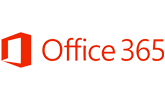 MS Office 365 ProPlus | MS Office 365 ProPlus is supplied by UT Knoxville at no additional cost | Use to create/customize instruction:
|
|
 LinkedIn Learning | LinkedIn Learning is supplied by UT Knoxville at no additional cost |
| OIT website: LinkedIn Learning |
 Panopto | Panopto is supplied by UT Knoxville at no additional cost |
| |
 Zoom: Synchronous Video Conferencing System | Zoom is supplied by UT Knoxville at no additional cost |
| |
 Canvas: UTK’s Learning Management System | Canvas is supplied by UT Knoxville at no additional cost |
|

 Explore
Explore Write
Write Chat
Chat Call
Call