New at LinkedIn Learning
Microsoft Teams Quick Tips
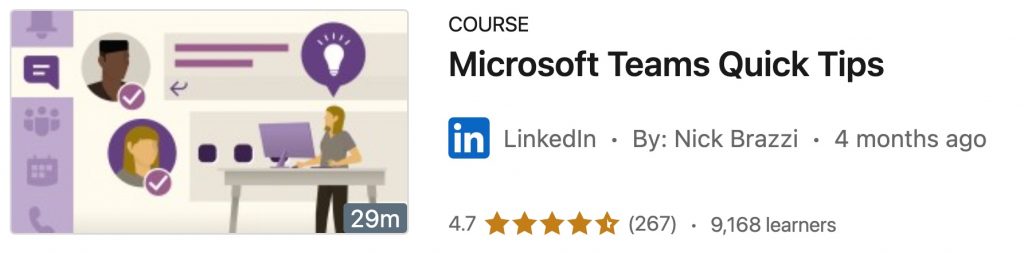
Microsoft Teams, the communication and teamwork hub of Microsoft 365, was designed to help coworkers meet, connect, and share their knowledge with others. In this course, instructor Nick Brazzi shares a series of concise tips that help Teams users sharpen their skills and leverage all that this communication tool has to offer. Each video is around one to two minutes in length, so you can pick up insights in your spare moments. Learn tricks for working with messages and teams, customizing the interface, setting up notifications, running meetings, sharing files, using the Do Not Disturb feature, and more.
AI-Powered Coaching

LinkedIn Learning has introduced an AI-powered coaching chatbot that provides professionals personalized learning advice and resources in real time. The chatbot can answer learners’ questions in real time, referencing the entire LinkedIn Learning library of resources to provide expert-informed answers and links to relevant courses and additional information. The chatbot can provide highly personalized insights and course recommendations based on the learner’s feedback. The AI-powered coaching tool provides tailored advice based on specific job titles, career goals, and skills. This feature is being tested for leadership and management skills, with plans to expand to other areas. You can access the AI-powered coaching feature in the left-hand navigation bar of the LinkedIn Learning homepage.
Power BI Data Dashboards
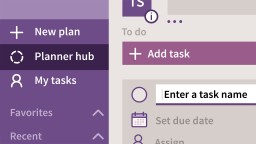
Power BI is a powerful data analytics application for modeling data and creating data visualizations. To truly leverage the power of Power BI, you need to use your visuals impactfully to communicate trends and analysis to make decisions. In this course, data analytics and business analysis expert Helen Wall focuses on the Power BI dashboard, where users interact with charts and graphs that communicate trends in their data. Go over building data dashboards, setting up the Power BI model and ecosystem, and choosing colors. Explore various tools to work with and data and visualize it. Learn ways to compare multiple values, and dive into the mapping options available to you. Find out how to customize tooltips, configure chiclet slicers, display Top N rankings, and more, to put it all together in your own dashboard. To wrap up, learn how to share your work with a phone view, publish to the Power BI service, and share Power BI models.
Highlighted Video
Working and Collaborating Online

Microsoft Teams is a powerful collaboration platform designed to enhance communication and productivity. It brings together chat, video conferencing, file sharing, and integration with other Microsoft 365 apps into one cohesive workspace.
For those looking to harness the full potential of Microsoft Teams, we have put together a comprehensive collection of video courses in LinkedIn Learning. These courses are crafted to help individuals of all skill levels learn how to use Teams effectively. Whether you’re a beginner looking to get started or an experienced user seeking advanced tips and tricks, LinkedIn Learning’s collection covers it all. Whether you’re working from home, in the office, or anywhere in between, these courses can empower you to leverage Microsoft Teams to its fullest potential.
LinkedIn Learning: Role-Based Certificates
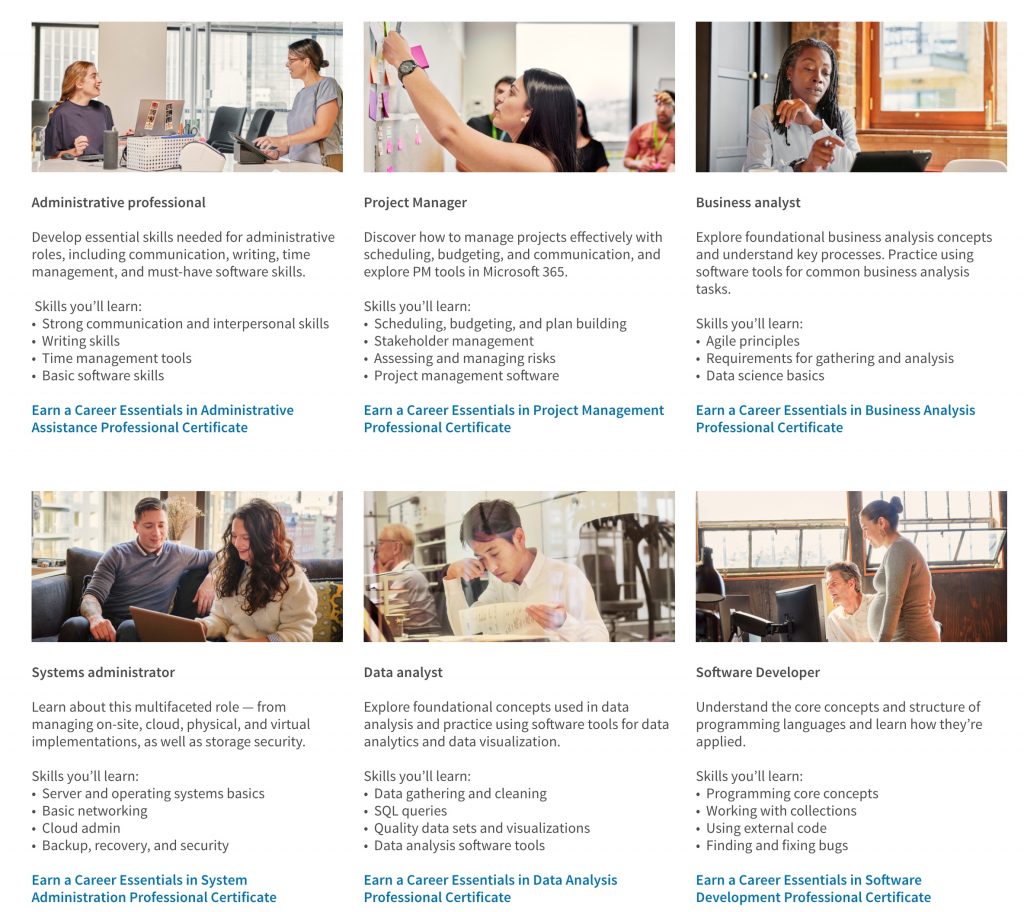
LinkedIn Learning and Microsoft continue to provide users with the opportunity to learn, grow, and expand their horizons. As more people transition into technical roles, LinkedIn Learning and Microsoft are now offering six role-based professional certificates. These certificates are to help users learn the foundational skills and relevant hard and soft skills needed for in-demand tech and tech-enabled jobs.
Take a deeper look at these six new certificate learning paths: Administrative Assistance, Data Analysis, Project Management, Software Development, Business Analysis, and System Administration. This is an opportunity to earn a branded professional certificate completely through LinkedIn Learning. Be sure to share this information with your students and colleagues!
Weekly Tips from LinkedIn Learning
LinkedIn Learning has several video series that are short and updated weekly.
“The Best of Word Tips Weekly” – Become a Microsoft Word power user. This tips-based series helps you deepen your proficiency with Word, covering a variety of tools and techniques you can use. Learn how to format documents, work with templates, customize built-in styles and themes, master Track Changes, and more.
“Excel Tips Weekly” – This tips-based course will show Excel users productivity-boosting tricks, cool hidden features, need-to-know functions, and advanced content on subjects such as using PivotTables for data analysis. Tune in every Tuesday for a new tip from expert Dennis Taylor. Each tutorial is a short, self-contained lesson guaranteed to give you new insights into Excel.
“Microsoft Teams Tips Weekly” – Get more out of Microsoft Teams, the popular communication and collaboration app. Each Monday Nick Brazzi shares tips and shortcuts to help you be more productive and efficient with this powerful tool. Learn how to get the most out of the core features in Teams—including chat, video calls, and conversation channels—and discover other powerful features: bots and other AI-powered tools, background effects, @mentions, advanced meeting options, and more.
Popular Courses and Collections
Learning to use Microsoft Teams – In this collection learn how Microsoft Teams will help you stay in touch with the different people and groups that you communicate with on a daily basis. In this collection, you’ll find everything you need to get you started using this powerful tool.
Become an Outlook Power User – Learn tips, tricks, and shortcuts that will make you an Outlook power user. In this course, Gini von Courter shows how to save time, increase productivity, and keep yourself organized with Outlook.
Microsoft Office on Mobile Devices – Plan your week and finish your projects on the go with the Office mobile apps. Microsoft offers the same great productivity tools you use on your desktop in a suite of free apps designed specifically for iOS. In this course, Jess Stratton shows you how to use the latest features of Word, Excel, PowerPoint, OneDrive, and Outlook on your iPhone or iPad.

 Explore
Explore Write
Write Chat
Chat Call
Call