OIT News
Sign In Changes for UT MATLAB Users
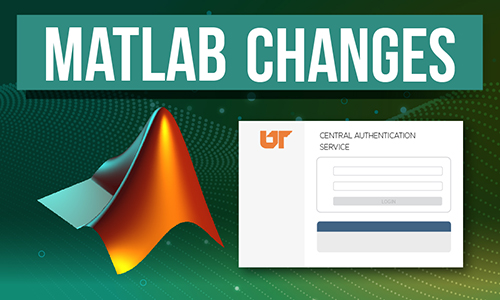
MathWorks recently changed how students, faculty, and staff log into MathWorks to download the MATLAB software. Starting in July, all students, faculty, and staff will sign in with their UT NetID and password to access MathWorks products and services. While most changes do not affect existing users, students, faculty, and staff will lose access to MATLAB and other MathWorks software once they have left the University.
Creating a MathWorks account and gaining access to MATLAB is now easier for new users. New users will make their MathWorks account when they sign in using their NetID and password for the first time using the link provided in the instructions on the software installation instructions. MATLAB users will no longer need to create an account manually. New users will verify and submit their information before gaining access to the software.
Additional Resources
Visit the OIT Software Distribution site to download the updated MATLAB installation instructions.
We request that instructors update their course materials with these new procedures.
If you need help installing MATLAB, submit a request online to schedule an appointment with the Research Computing Support team.

 Explore
Explore Write
Write Chat
Chat Call
Call